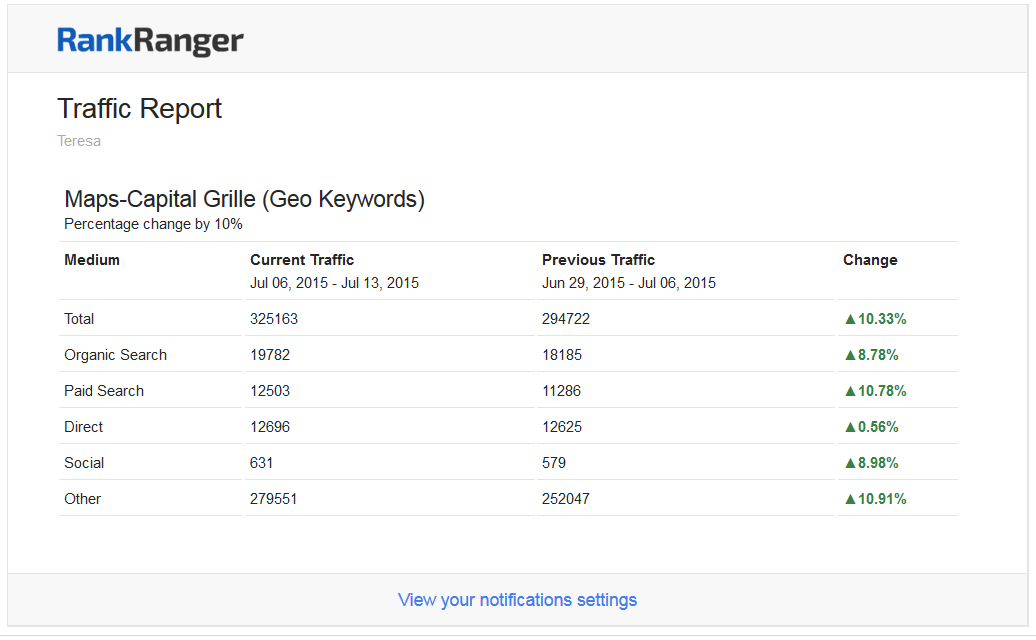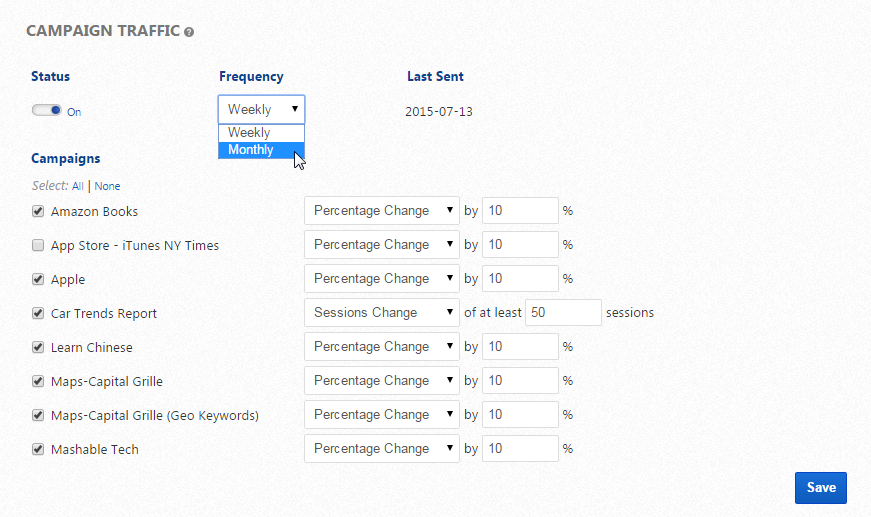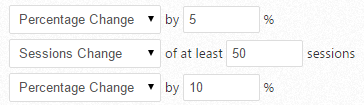- Organic Search
- Paid Search
- Direct Traffic
- Social Traffic
- Other Traffic
- Total Traffic
If your SEO platform package allows for multiple users, you should take advantage of that feature and create user logins for each person who is authorized to manage rank tracking campaigns, client dashboards, white-label PDF reports, profiles, and/or links. When an authorized user logs in and accesses the Email Notifications screen, they are able to create notifications that will be sent to their email address. If everyone uses the account default login, email notifications are only sent to the account default email address.
Important! To view receive traffic data, Google Analytics must be configured correctly (please refer to our Google Analytics documentation).
Settings are located in the Campaigns > Email Notifications section of Rank Ranger.