- SEO
- Rank Tracker
- Local SEO
- Mobile SEO
- Link Manager
- Landing Pages
- Social Signals
- On-Page Optimization
- Enterprise SEO Solutions
- Marketing
- Competition Analysis
- Insight Graph
- Keyword Research
- Graphs & Widgets
- Market Reach
- Marketing KPI
- Brand Visibility
- White Label SEO
- Marketing Dashboard
- Client Dashboard
- PDF Reports
- PDF Templates
- Other
- Email Notifications
- Portfolio Management
- Integrations
- Google Analytics
- Search Console
- Pay Per Click
- WeDevelop
- API
Archived Campaigns
Campaign Archival is a premium feature that allows the campaign settings and history to be stored for future reference but stops the rank tracking. Once keyword tracking is stopped, the campaign is no longer counted in the package capacity.
If your SEO Plan supports this feature, you can archive a campaign, by clicking the Archive Campaign button in the Campaign > General Settings screen.

Archived campaigns can be viewed in the Campaigns section.
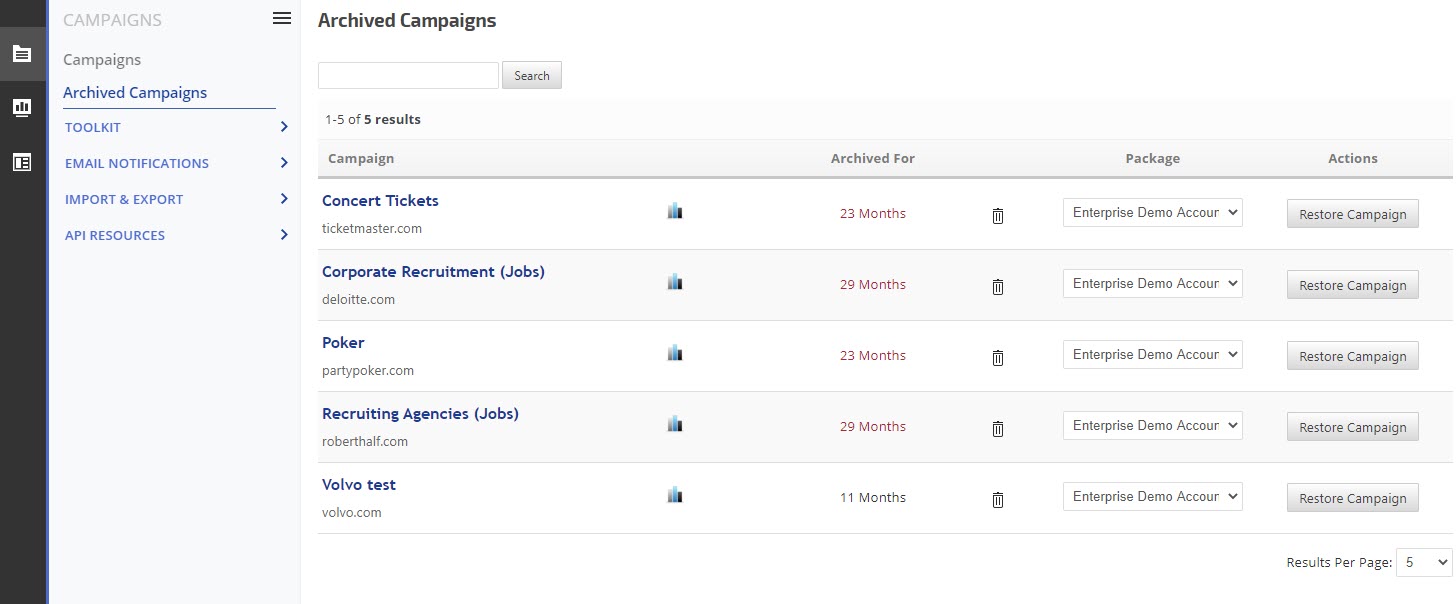
If your SEO Plan supports this feature, you can archive a campaign, by clicking the Archive Campaign button in the Campaign > General Settings screen.

Archived campaigns can be viewed in the Campaigns section.
- To restore rank tracking of an Archived campaign, select a Package that has available capacity and click the Restore Campaign button (restoring a campaign returns it to active keyword tracking status and therefore the campaign keywords are again counted toward available package capacity).
- To permanently delete a campaign that has been stored in Archived Campaigns, click the Delete (trash can) button. Once deleted, campaigns cannot be restored.
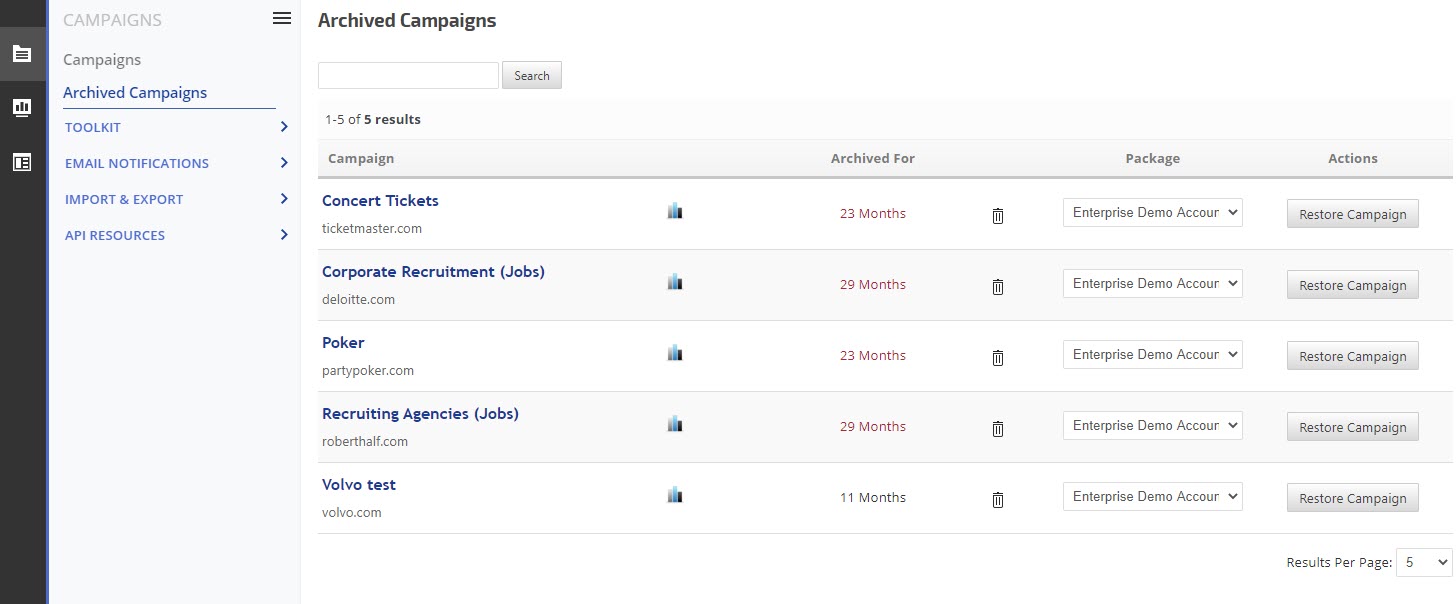
| Important! Automated Email PDF reports and Marketing Dashboards can contain graphs and reports from multiple campaigns, so it's important when you archive a campaign to set the associated PDF report(s) to Pause or delete them. |
