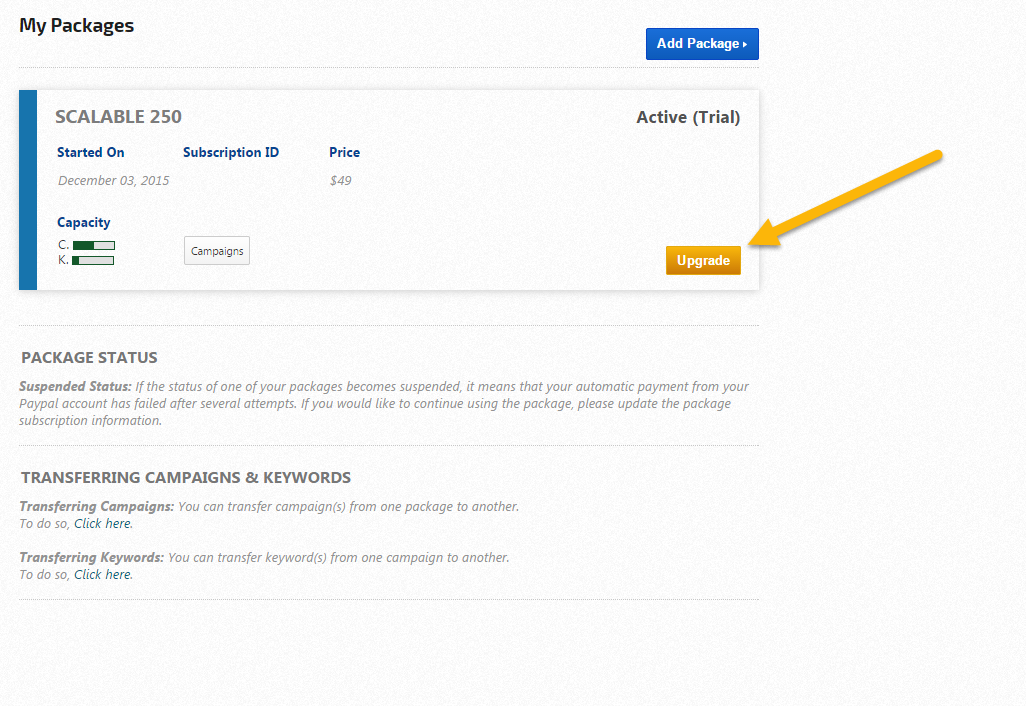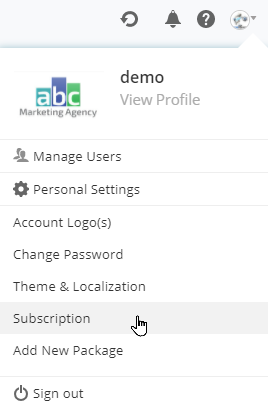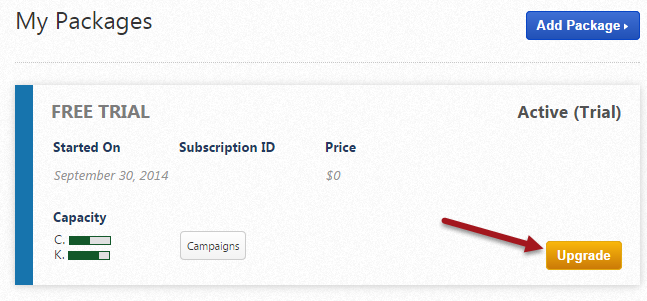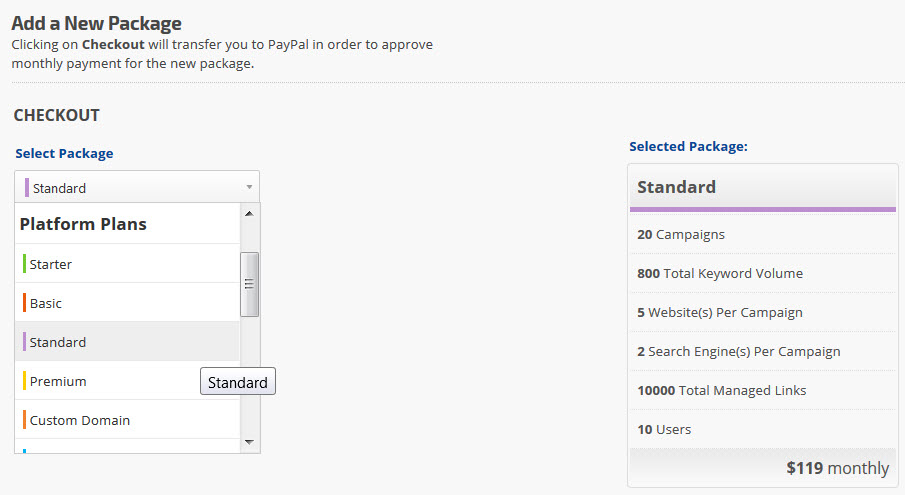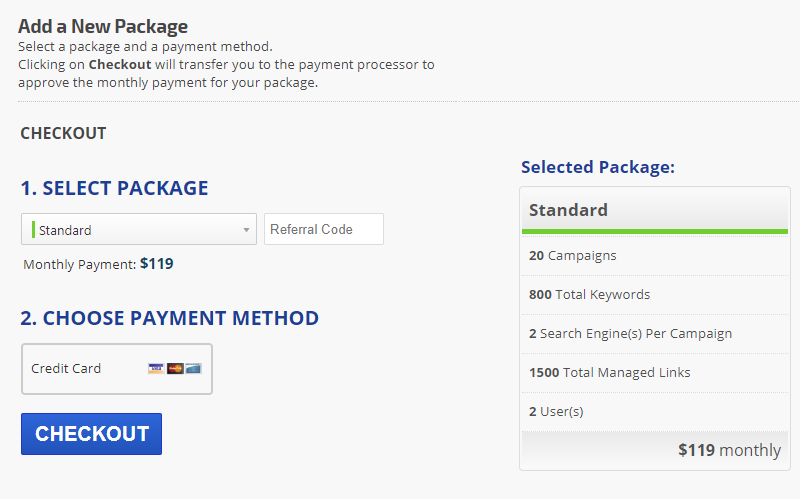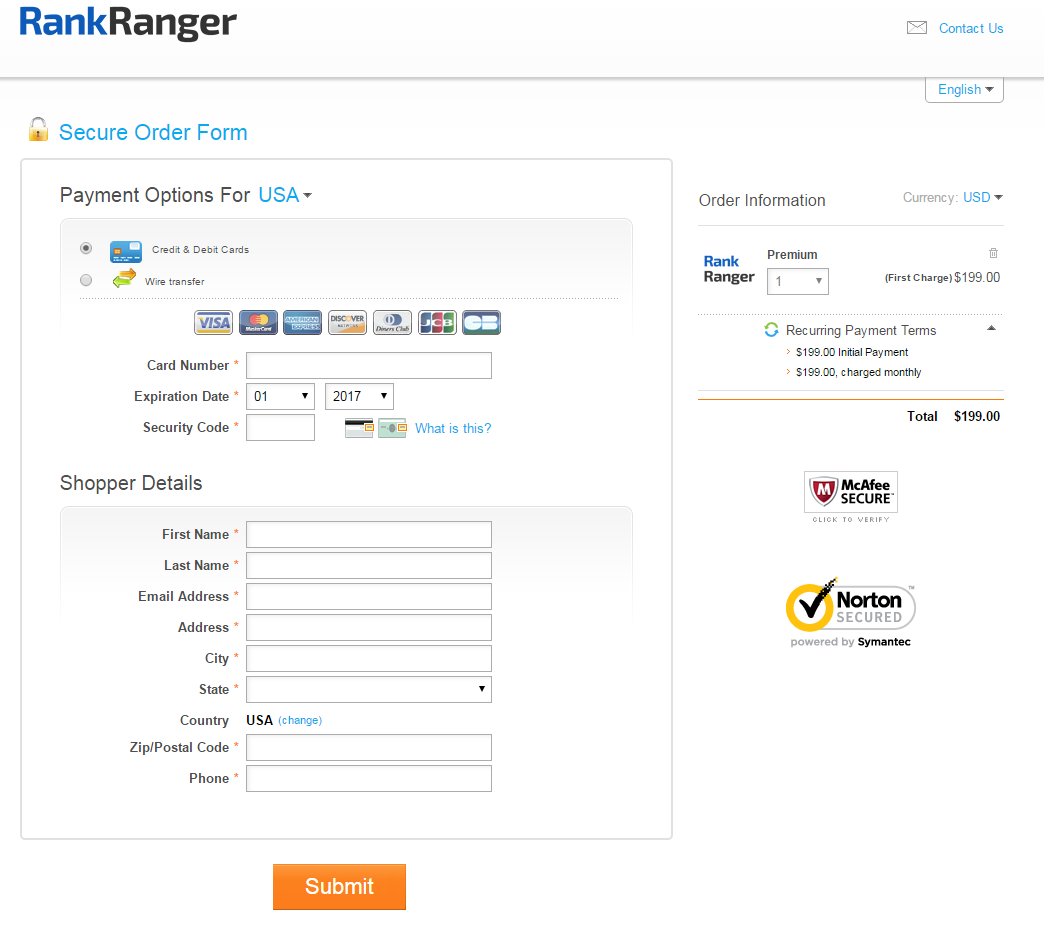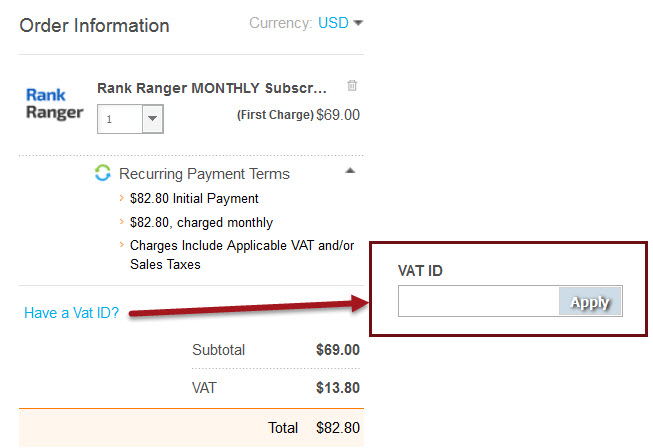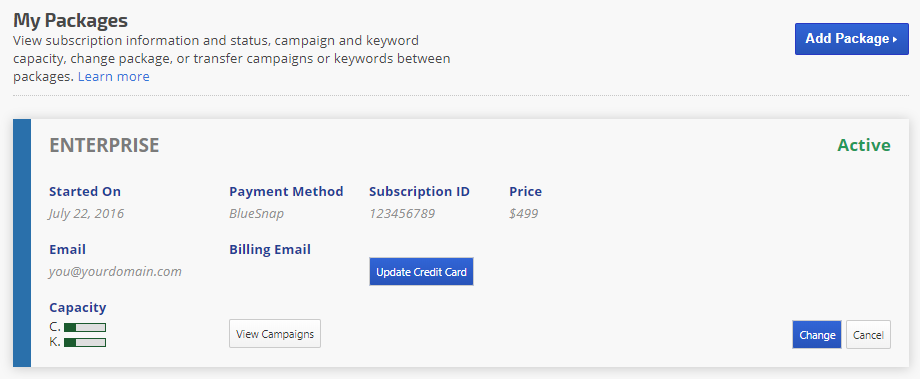Upgrade Free Trial to Subscription
The quickest way to transition from your free trial to a subscription package is to use the upgrade feature, which allows all of your data to remain intact without the need to transfer campaigns before continuing with your subscription.
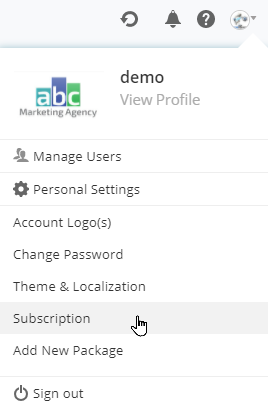 |
Open User Profile & Subscriptions:
- Click on the person icon in the upper right and select Subscription
|
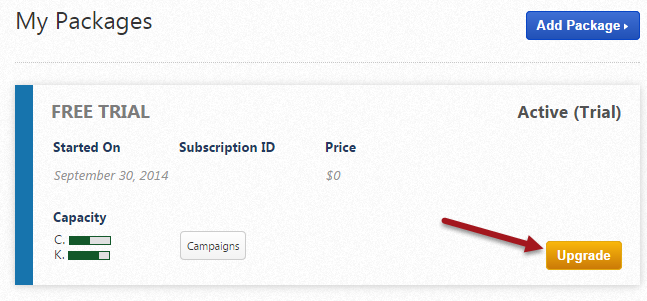 |
My Packages:
- Click the Upgrade button to convert the free trial into a paid subscription
|
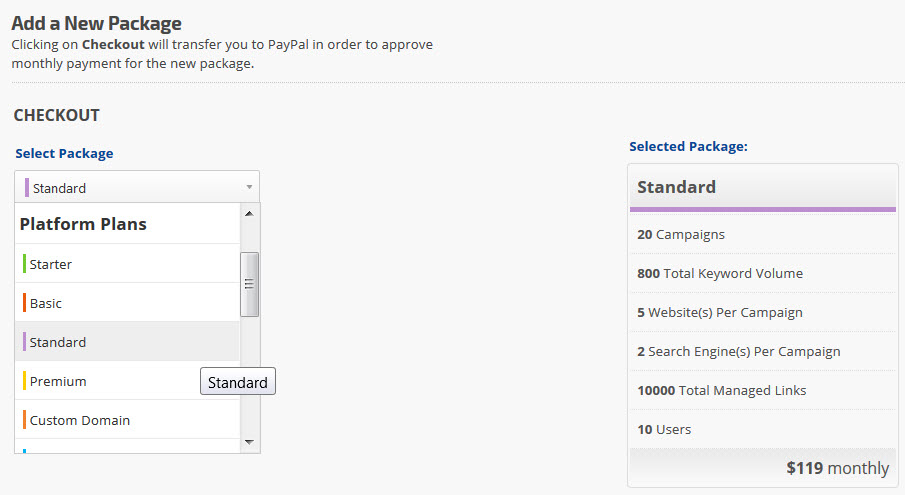
|
Product Selection:
- Select the Package you want to purchase.
- View the pricing and package information on the right.
The drop-down menu displays the packages grouped separately into sections: Platform Plans, Deals, Custom Domains, Enterprise Plans and Search API Plans. If however you don't see a package that meets your requirements, scroll down the page and complete the Build Your Own Scalable Package section (refer to the Request a Custom Package section below).
|
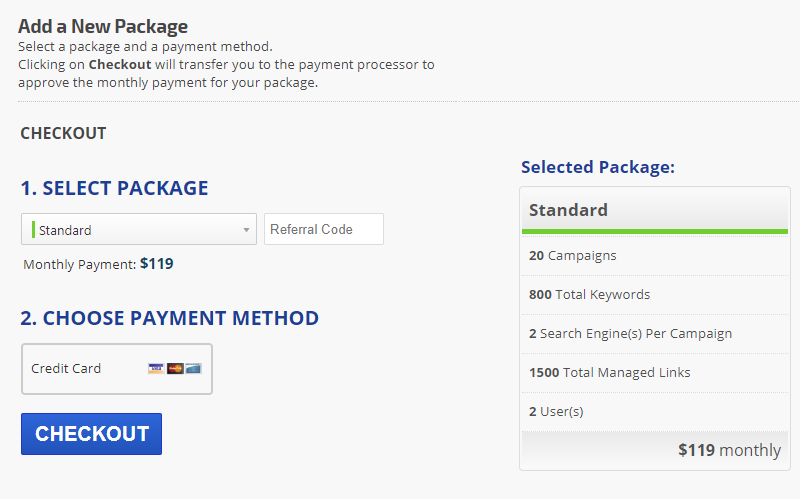 |
Checkout:
- Confirm you have selected the correct package, select the Credit Card option and click the Checkout button.
Credit Cards are processed via BlueSnap.com, if you have a special need contact us and depending upon the country your business is located in, we may be able to offer a PayPal or annual bank wire option
|
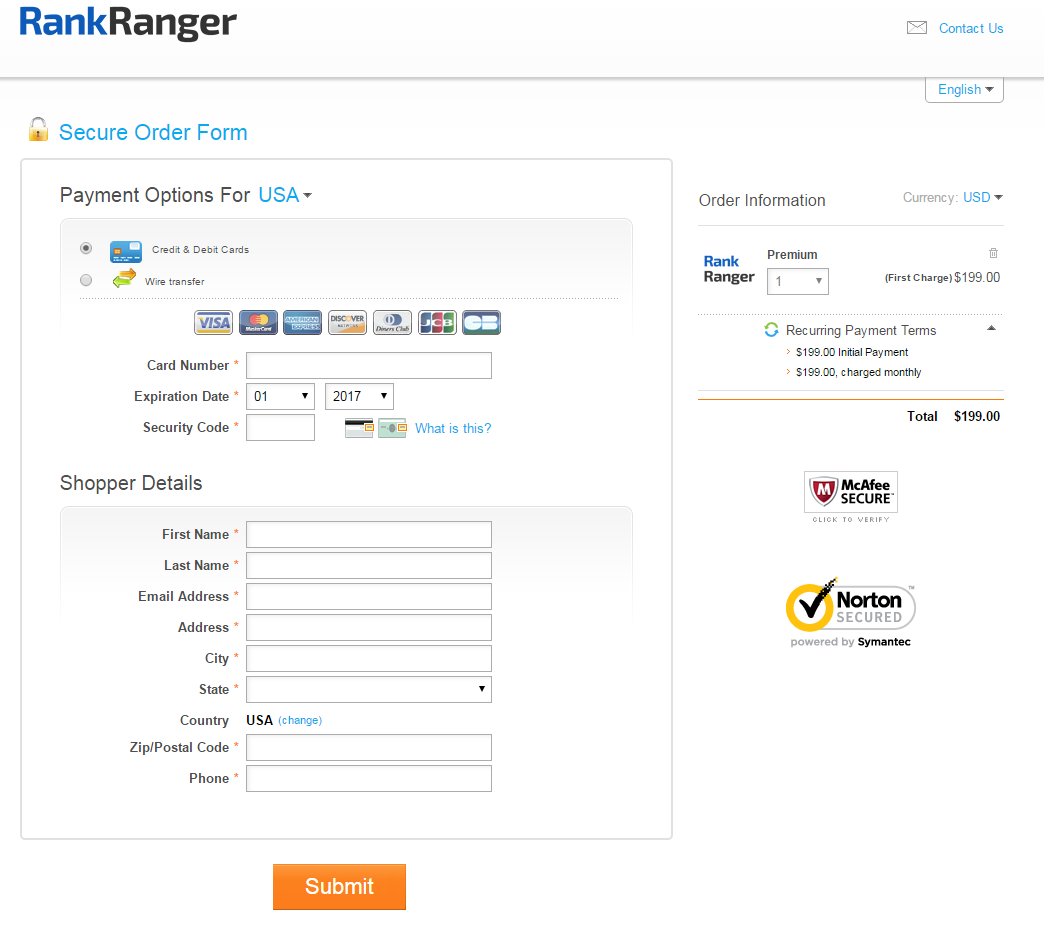
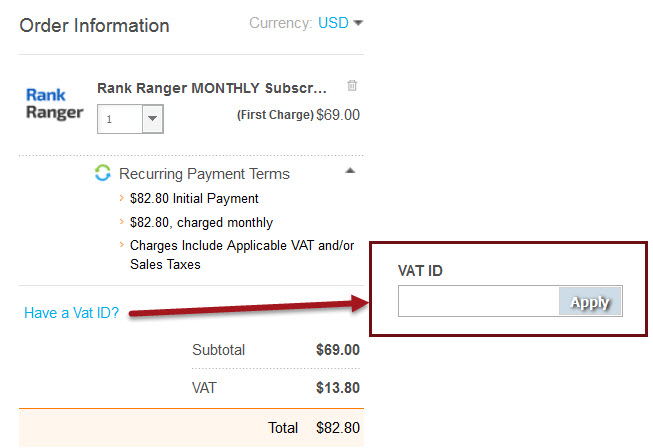 |
Credit Card Payment:
- Enter your credit card information
- Enter your name and address information
- If you are located in a country for which the credit card processor is required to collect VAT, you will see a VAT calculation in the Order Information section of the screen. If you have a VAT exemption number, you can click the "Have a VAT ID?" link to launch a screen where you can enter your company's VAT ID and click the Apply button.
- Click the Submit button
After payment has processed you will be redirected back to Rank Ranger and should see a success message on the screen.
|
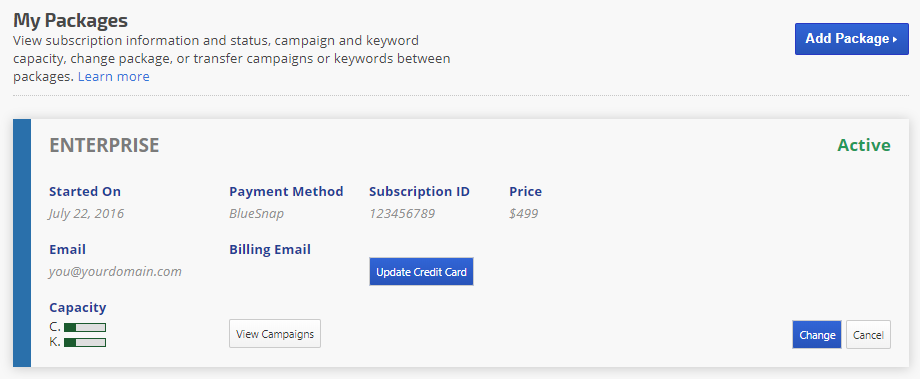 |
My Package screen:
The My Packages screen provides subscription information about each package in your account. You will be billed monthly based on the subscription Start Date.
This screen also provides instructions for upgrading a package, transferring campaigns and keywords, changing payment details and responding to account suspension.
|