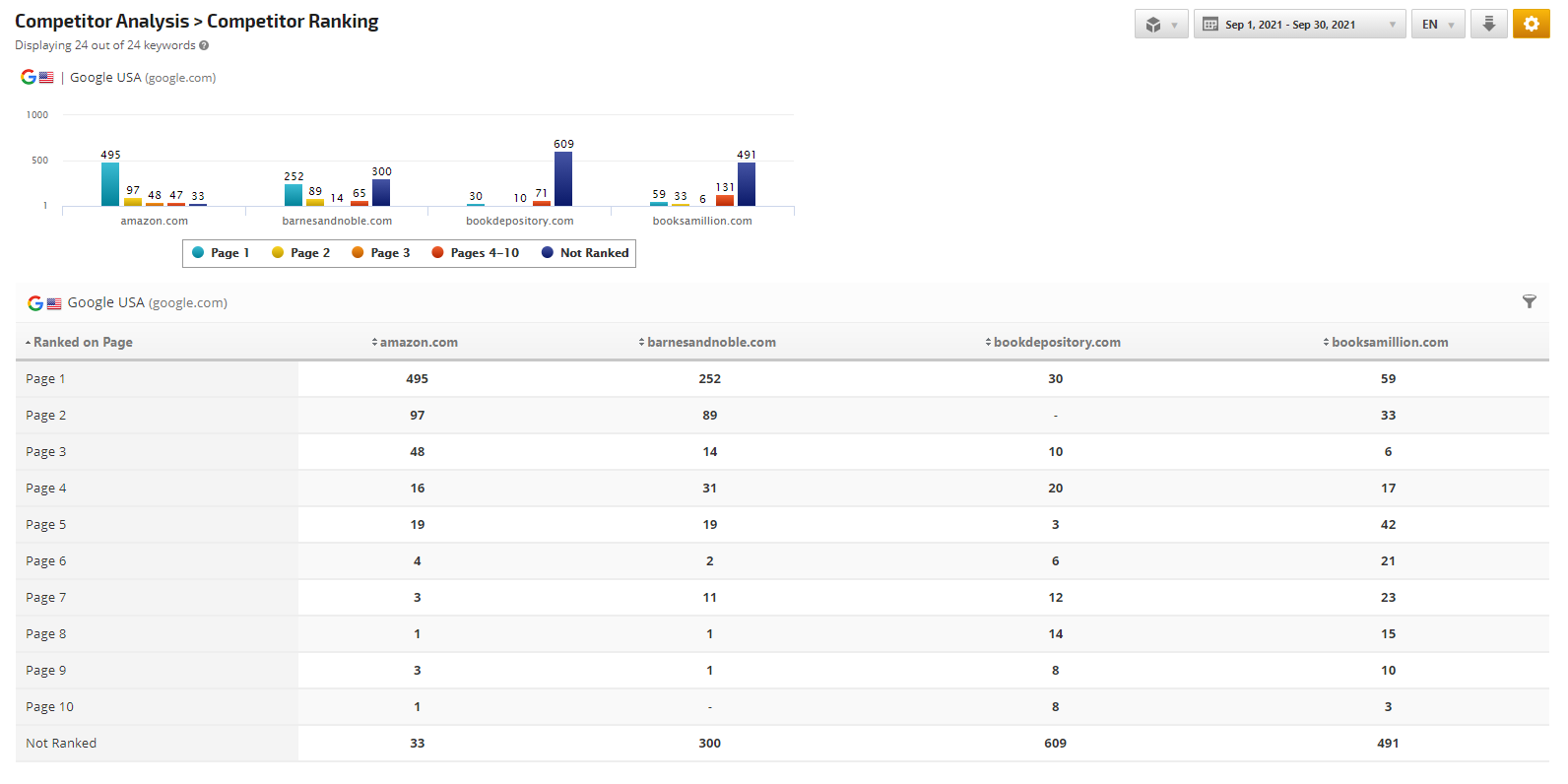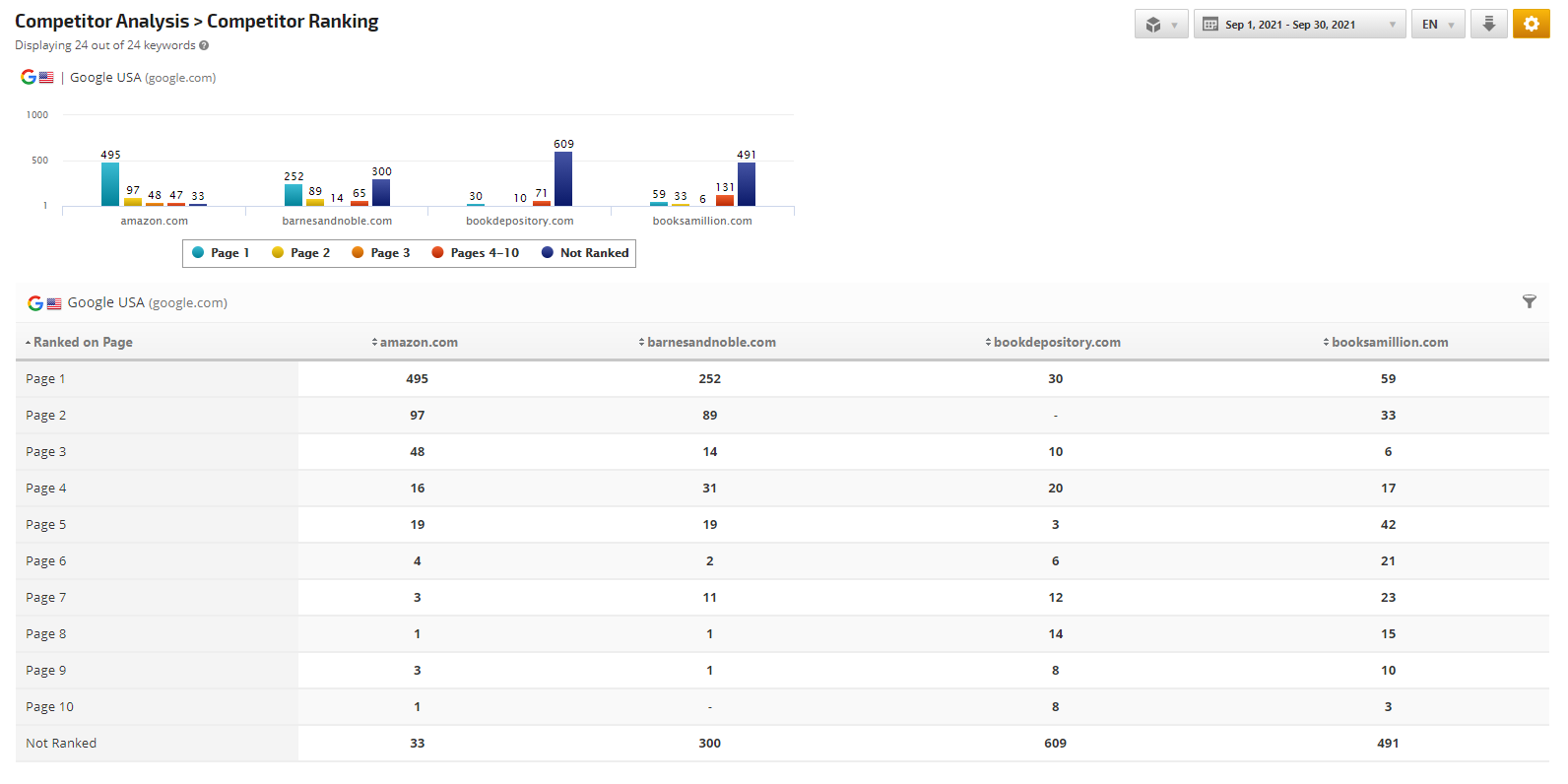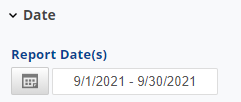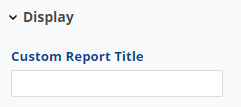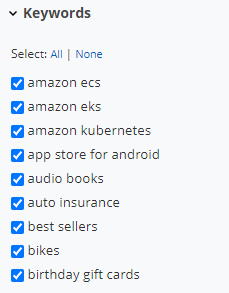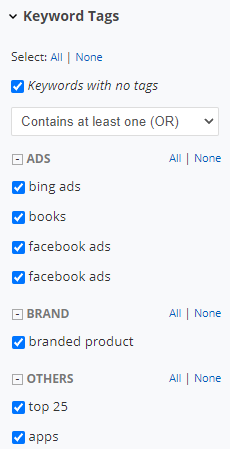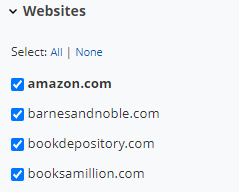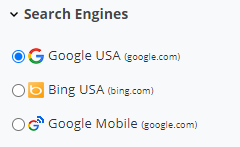The Competitor Rankings report provides a summary of a total number of keywords grouped by page number the keywords ranked on (from Page 1 to Page 10, and Not Ranked as well). The report displays side by side the competitors' data for a selected Search Engine and tracked competitors.
Important: In order for the report to show the data for competitors, it is required to have competitors' domains be listed in Campaigns > Websites
- SEO
- Rank Tracker
- Local SEO
- Mobile SEO
- Link Manager
- Landing Pages
- Social Signals
- On-Page Optimization
- Enterprise SEO Solutions
- Marketing
- Competition Analysis
- Insight Graph
- Keyword Research
- Graphs & Widgets
- Market Reach
- Marketing KPI
- Brand Visibility
- White Label SEO
- Marketing Dashboard
- Client Dashboard
- PDF Reports
- PDF Templates
- Other
- Email Notifications
- Portfolio Management
- Integrations
- Google Analytics
- Search Console
- Pay Per Click
- WeDevelop
- API