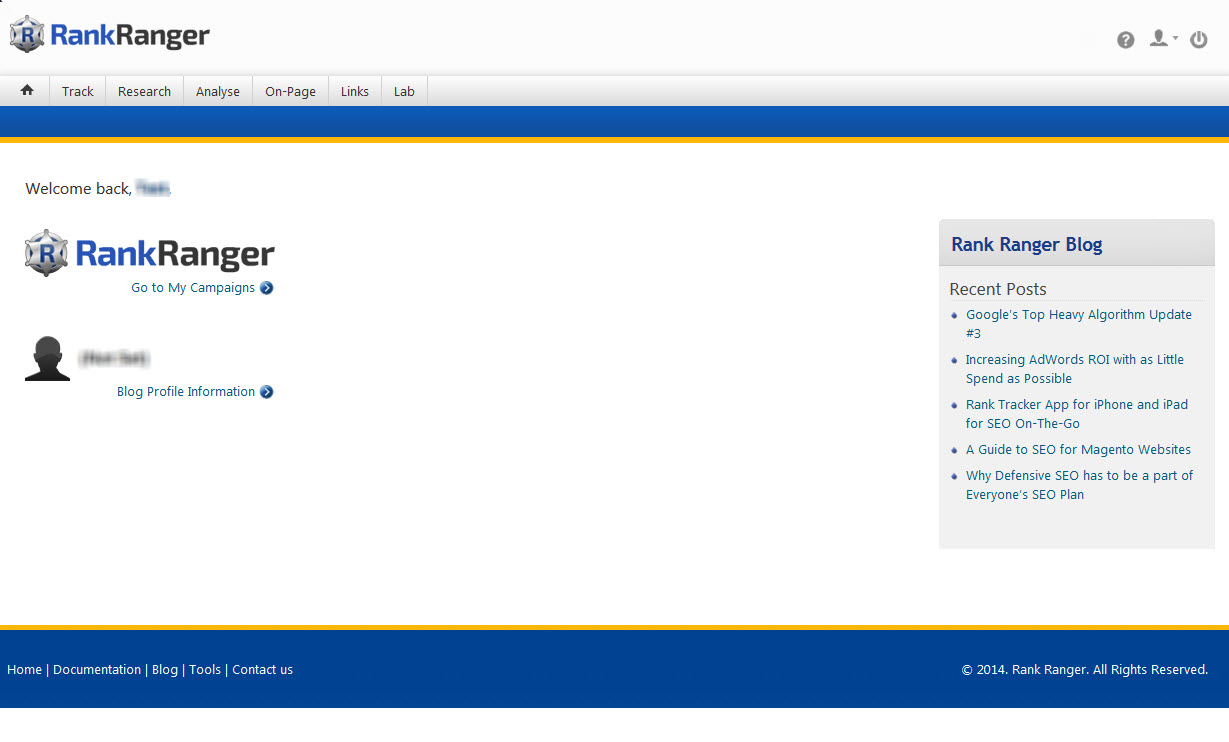Use Rank Ranger's Raven Rank Tracker Import tool to easily migrate your rank data history from your Raven account to your new Rank Ranger account.
Since Raven's SERP data API is no longer available, this tool has been
deprecated. For your convenience, Rank Ranger now offers a Campaign Import Tool.
- SEO
- Rank Tracker
- Local SEO
- Mobile SEO
- Link Manager
- Landing Pages
- Social Signals
- On-Page Optimization
- Enterprise SEO Solutions
- Marketing
- Competition Analysis
- Insight Graph
- Keyword Research
- Graphs & Widgets
- Market Reach
- Marketing KPI
- Brand Visibility
- White Label SEO
- Marketing Dashboard
- Client Dashboard
- PDF Reports
- PDF Templates
- Other
- Email Notifications
- Portfolio Management
- Integrations
- Google Analytics
- Search Console
- Pay Per Click
- WeDevelop
- API