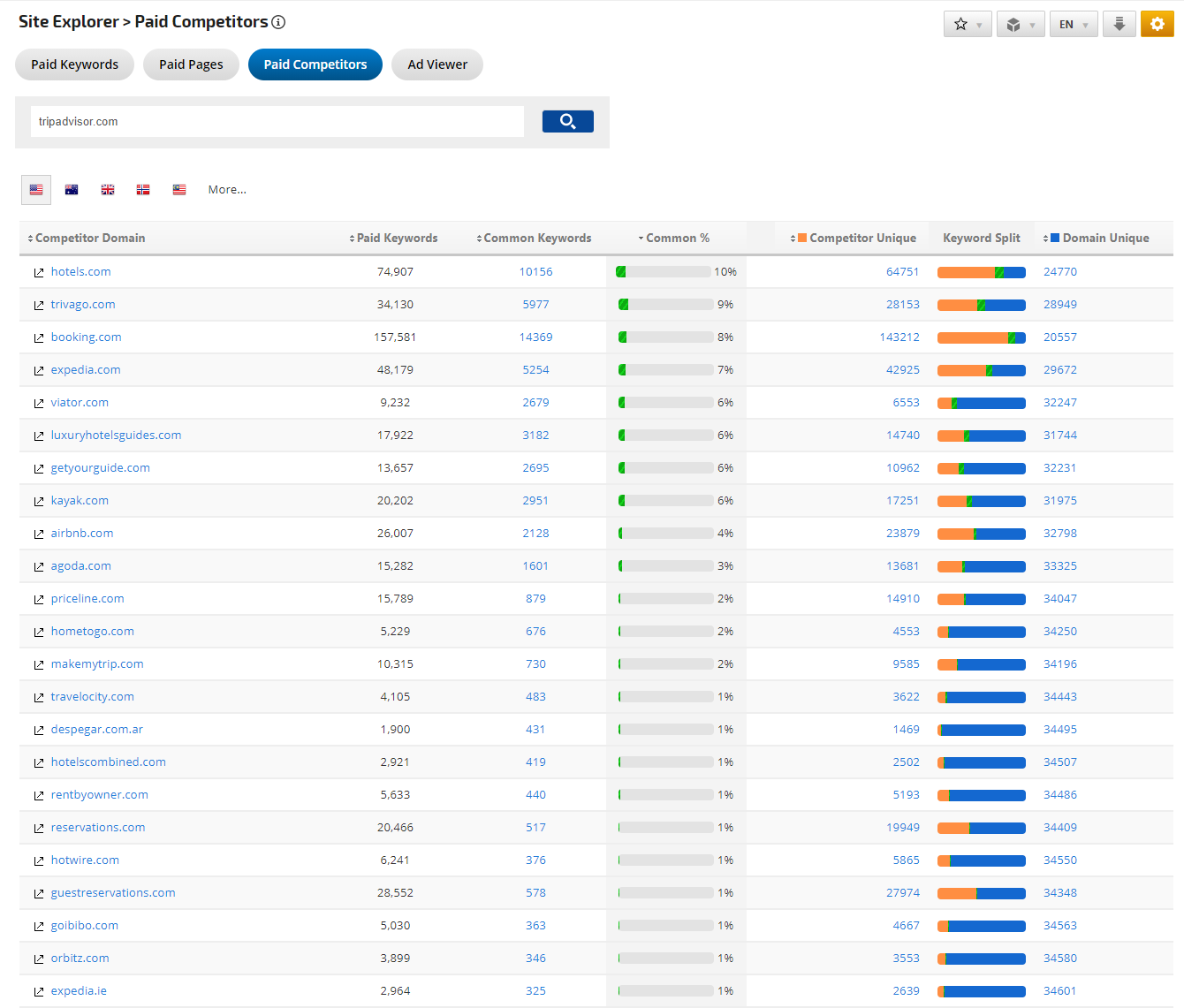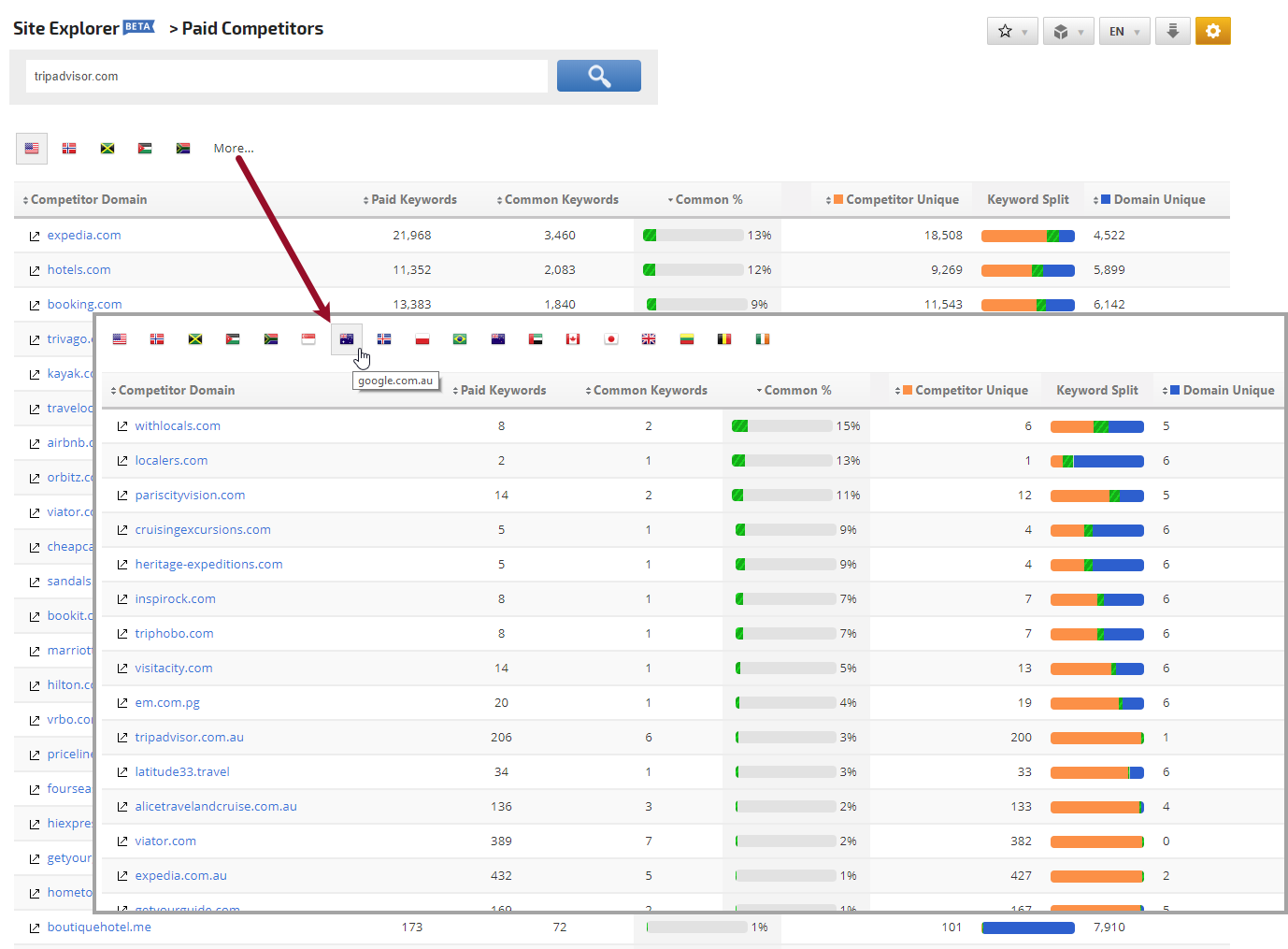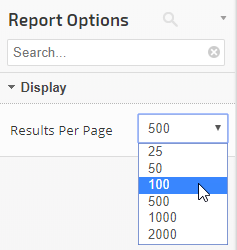Enter a domain URL, click the search button, and the Paid Competitors report provides a list of competitor domains featuring:
- Number of paid keywords
- Number of common keywords between the competitor and the site being researched
- Percentage of total paid keywords that the 2 sites have in common
- Number of keywords that are unique to the competitor
- Number of keywords that are unique to the domain being researched
- A Keyword Split graph indicating keywords unique to competitor, common %, and domain unique
- Jump off the link that opens the domain's home page in a new tab
- Click the URL to launch the Paid Competitors report for the competitor domain