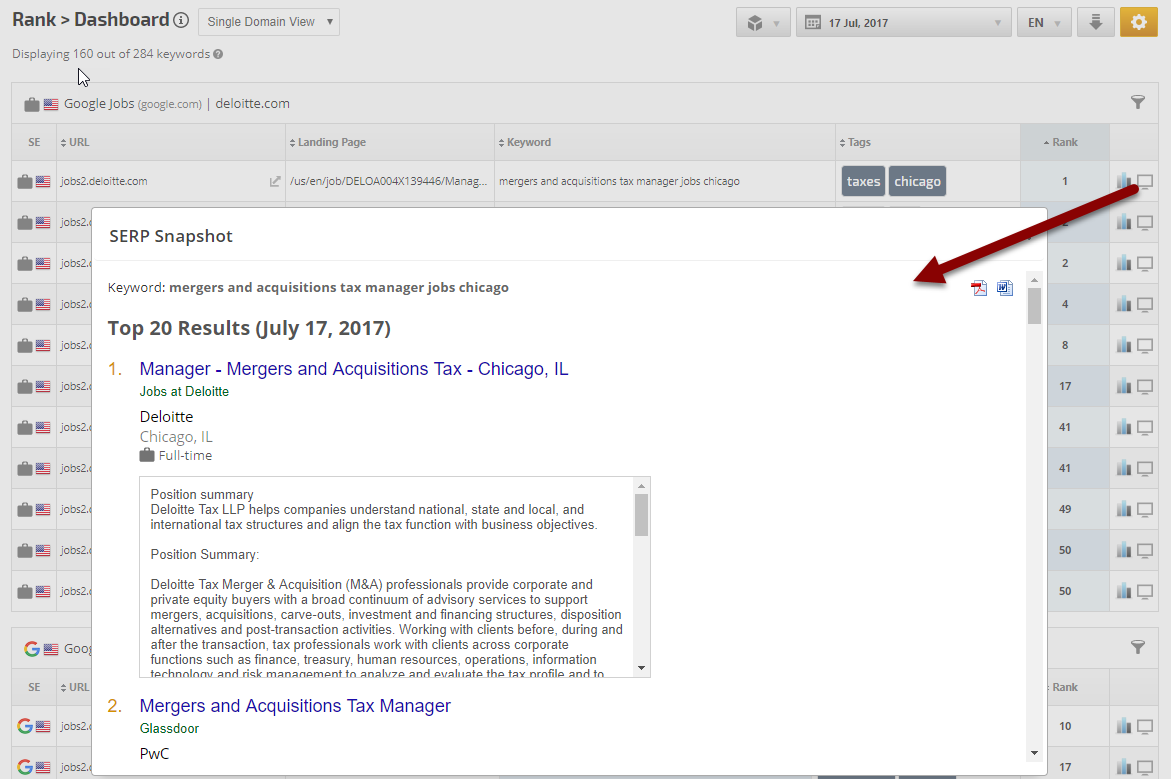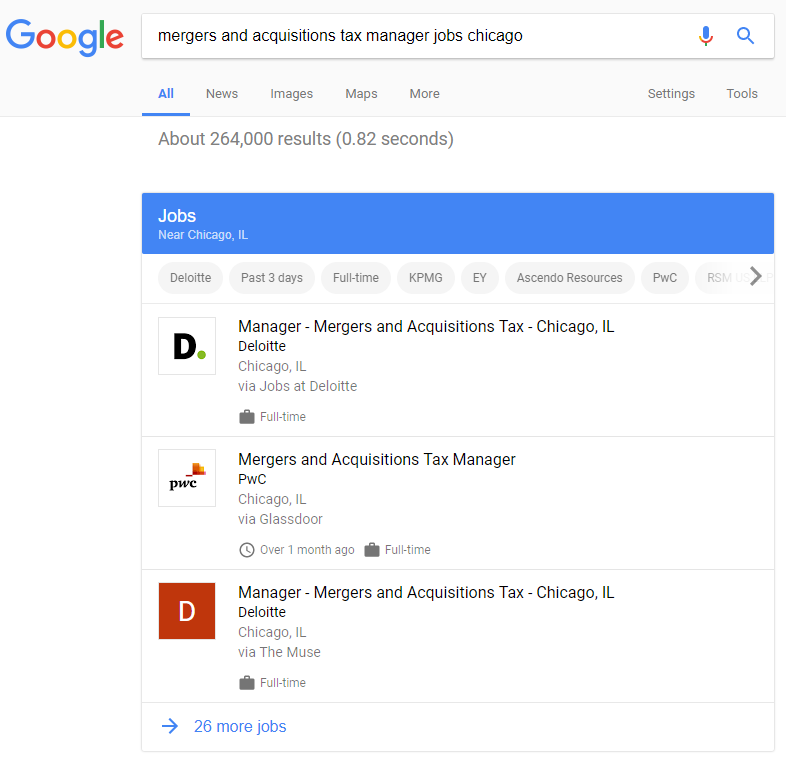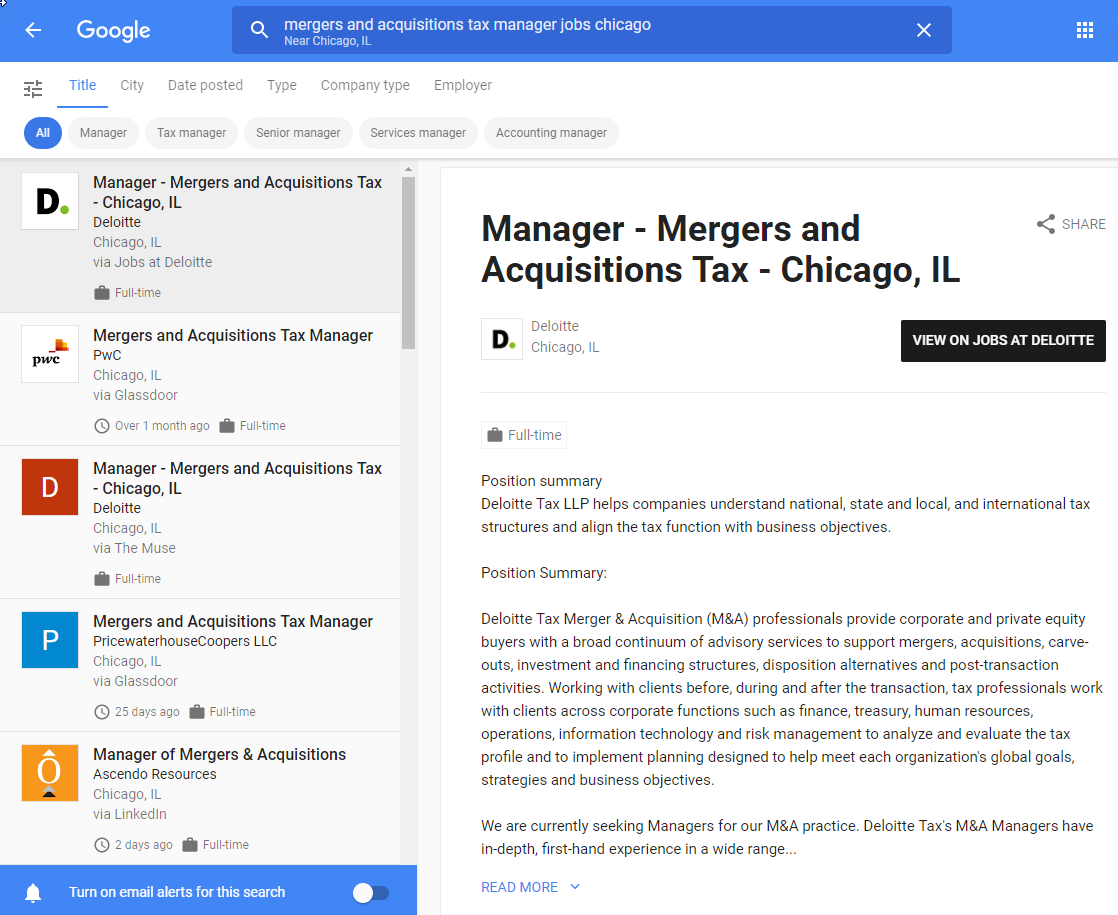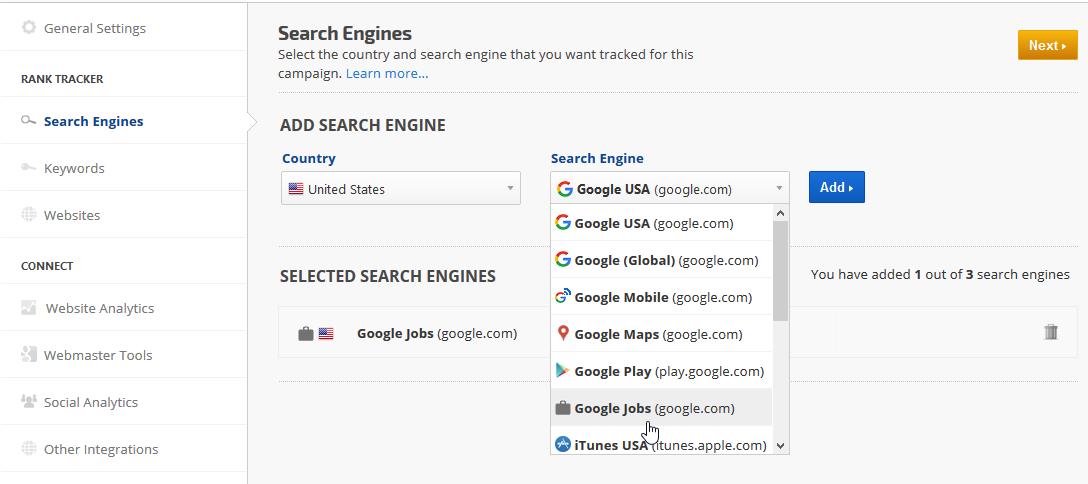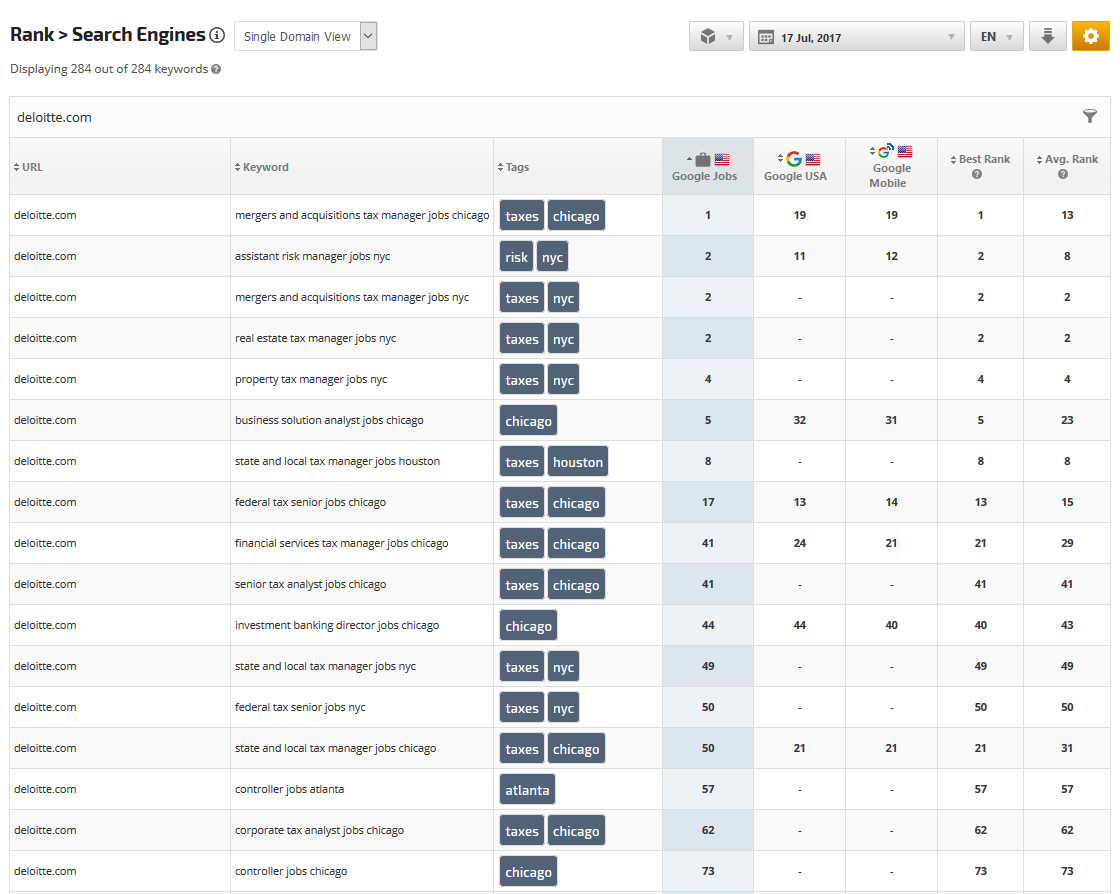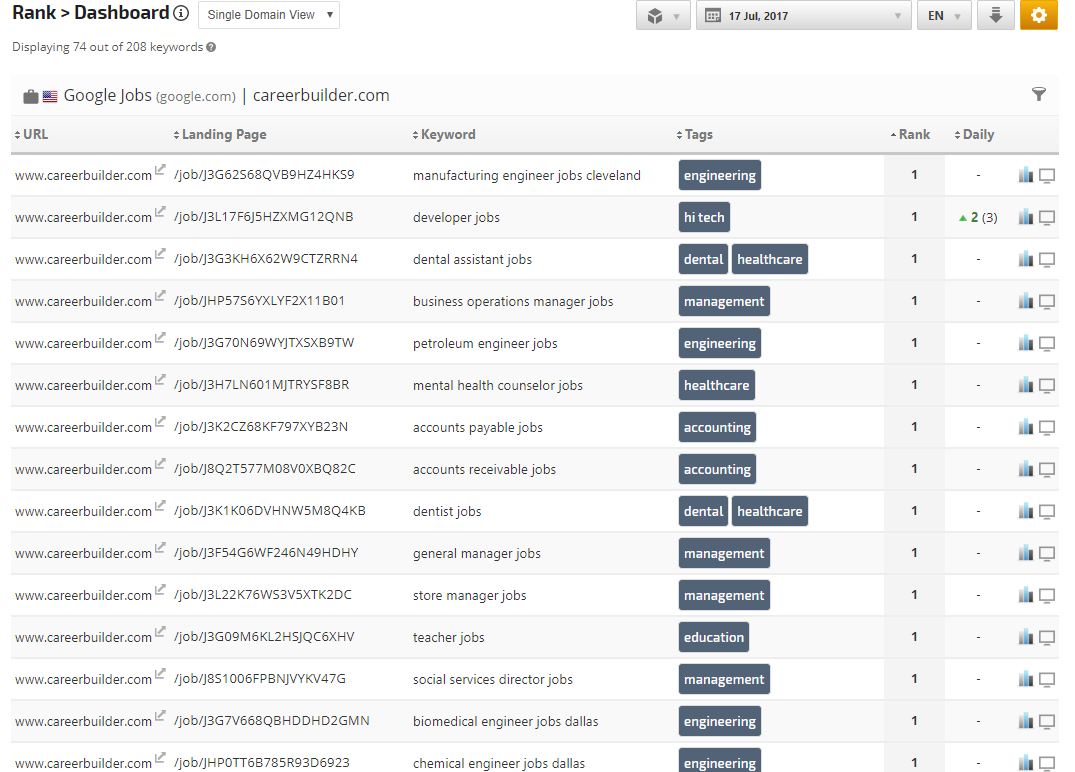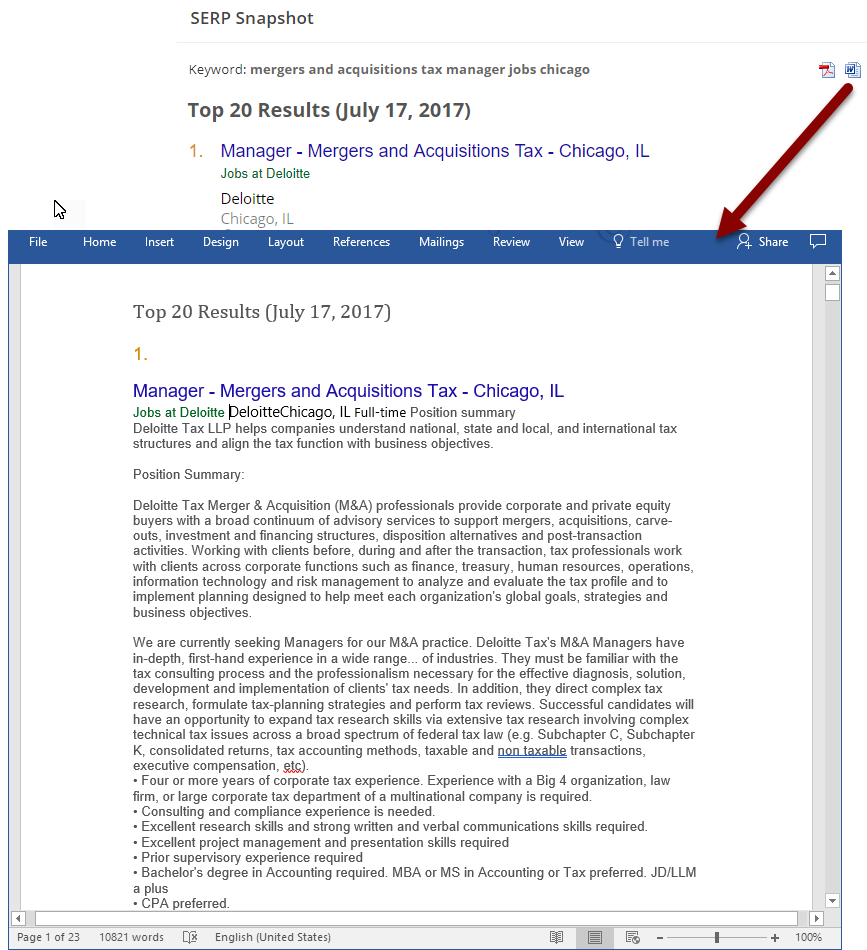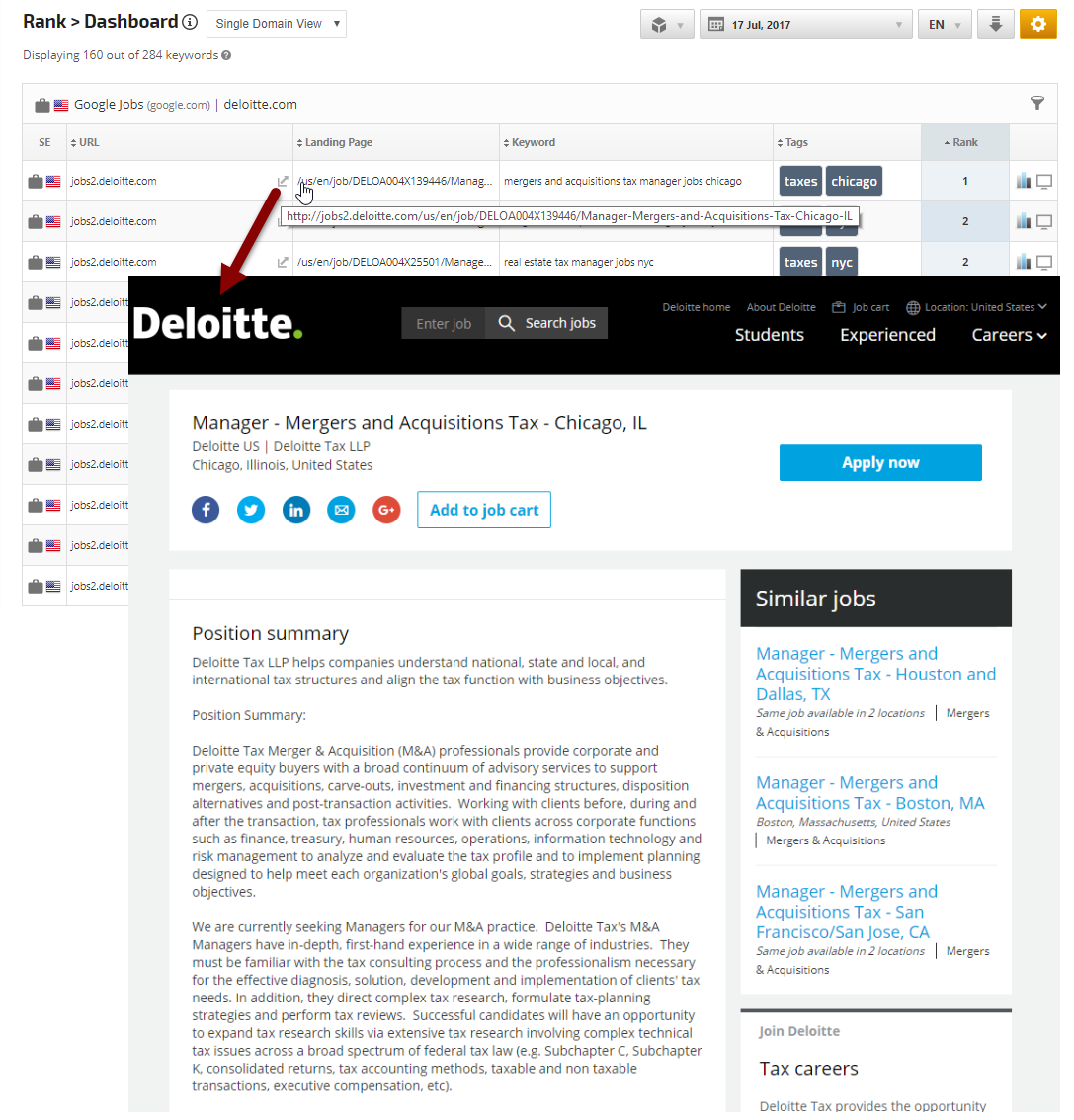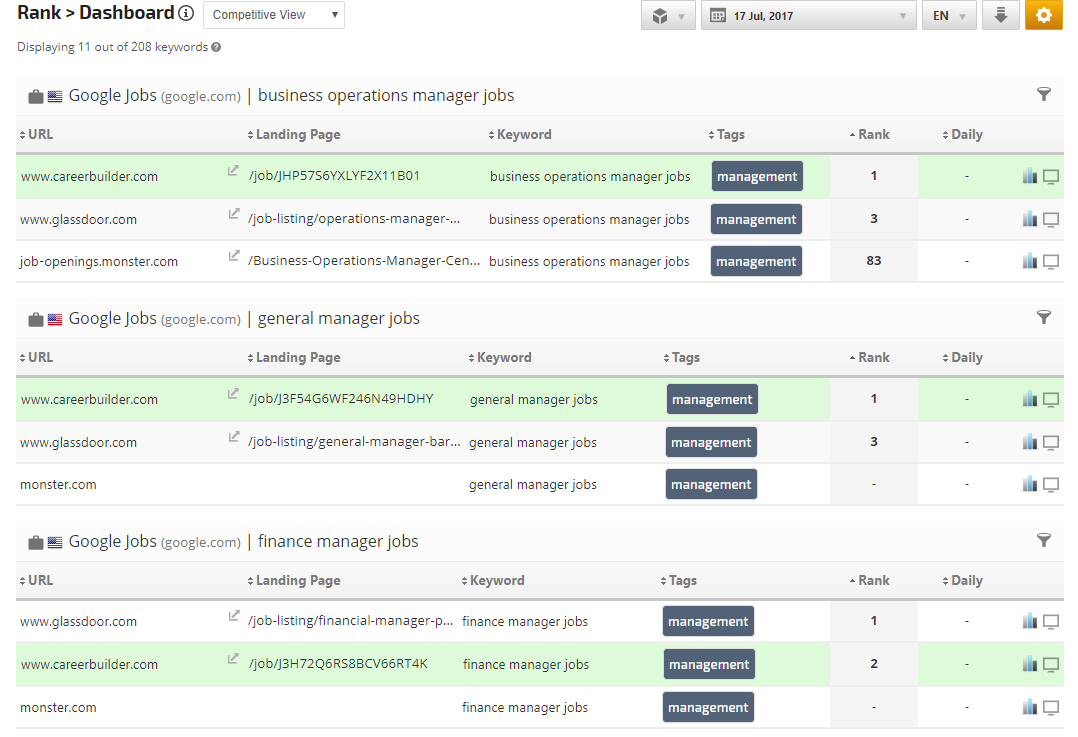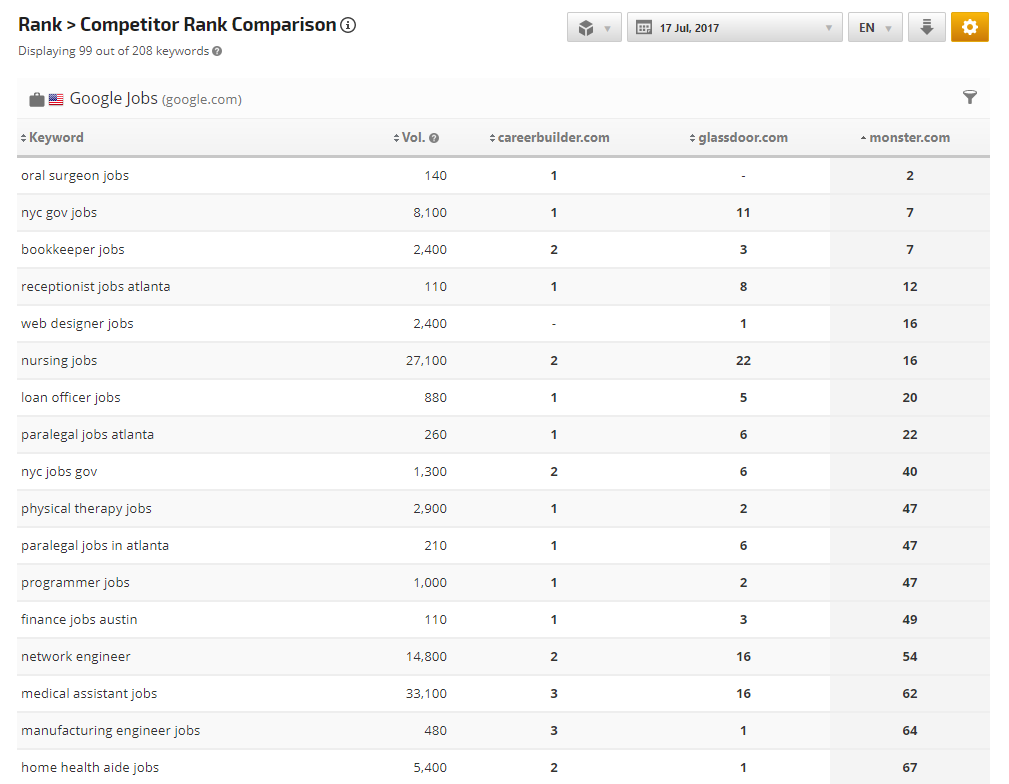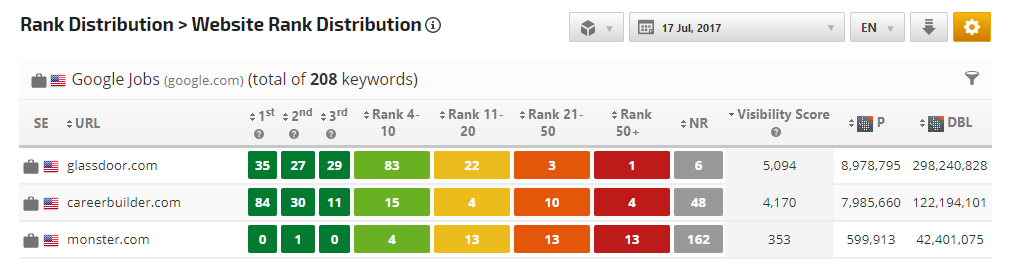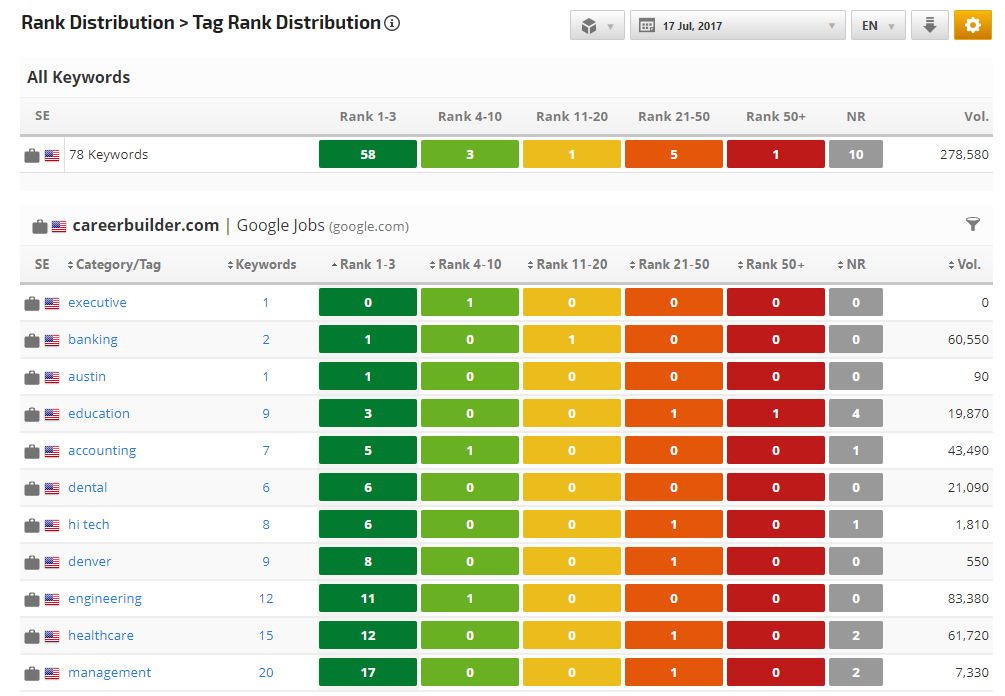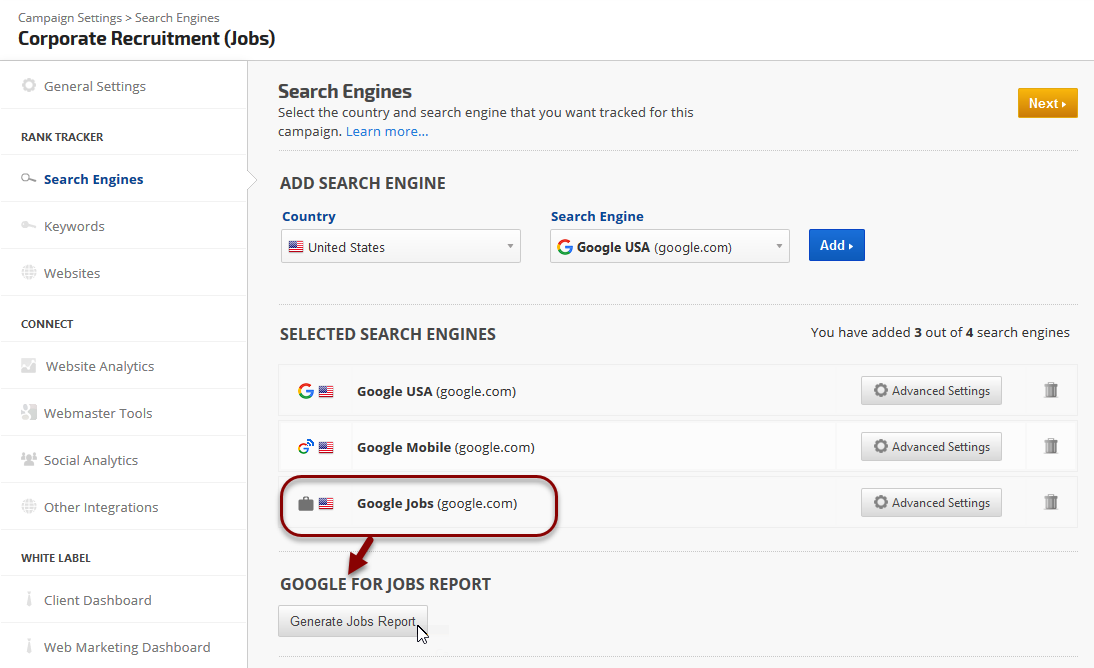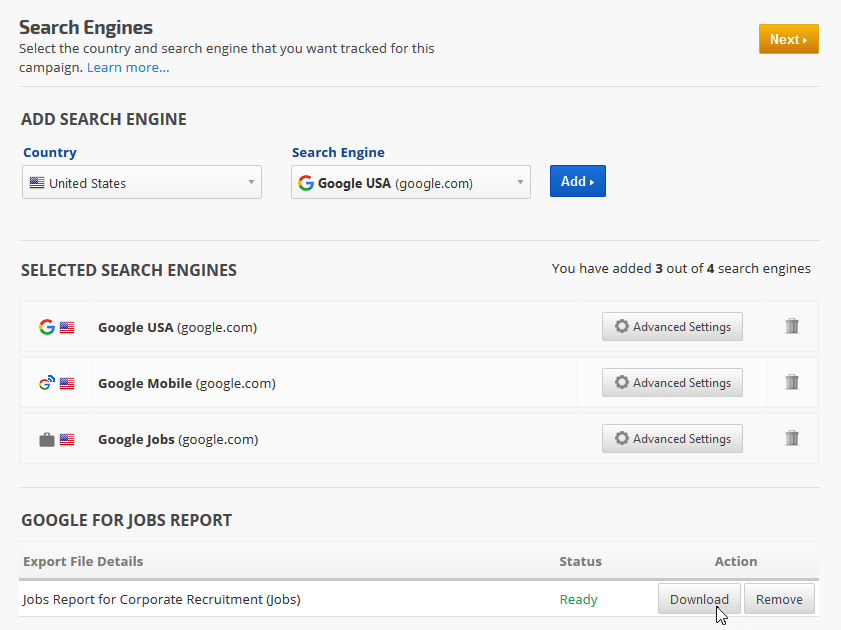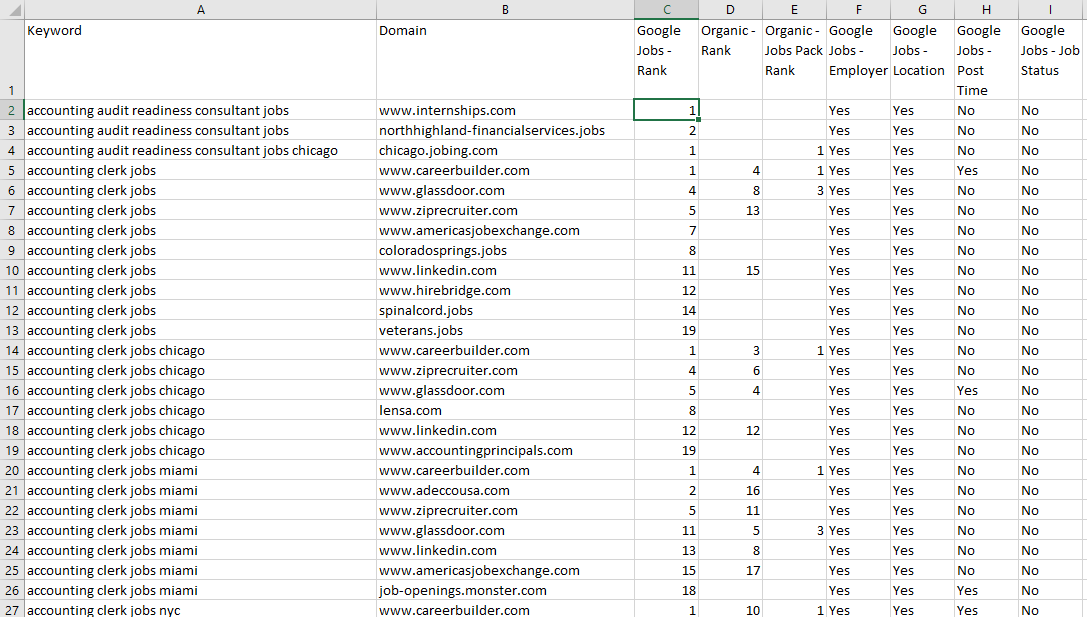Tracking for Google Jobs results in Rank Ranger is provided via a Google Jobs search engine. Easy setup instructions are contained in this document, along with a sampling of reports that can be customized for analysis and client reporting of Google Jobs rank for the domain being tracked and its competitors. Rank is tracked for the top 100 Google Jobs search results (i.e., we provide up to 100 results, if Google serves 70 results for a keyword, then the report contains rank data for those 70 results).
After accumulating weekly and monthly rank data, Google for Jobs search results data can be used with additional rank reports, competitor research tools, Insight Graphs & Widgets, and Enterprise reports.
Google Jobs tracking is a premium service available as an add-on to Enterprise Rank Tracking packages or via the Google Jobs Rank API.
- SEO
- Rank Tracker
- Local SEO
- Mobile SEO
- Link Manager
- Landing Pages
- Social Signals
- On-Page Optimization
- Enterprise SEO Solutions
- Marketing
- Competition Analysis
- Insight Graph
- Keyword Research
- Graphs & Widgets
- Market Reach
- Marketing KPI
- Brand Visibility
- White Label SEO
- Marketing Dashboard
- Client Dashboard
- PDF Reports
- PDF Templates
- Other
- Email Notifications
- Portfolio Management
- Integrations
- Google Analytics
- Search Console
- Pay Per Click
- WeDevelop
- API