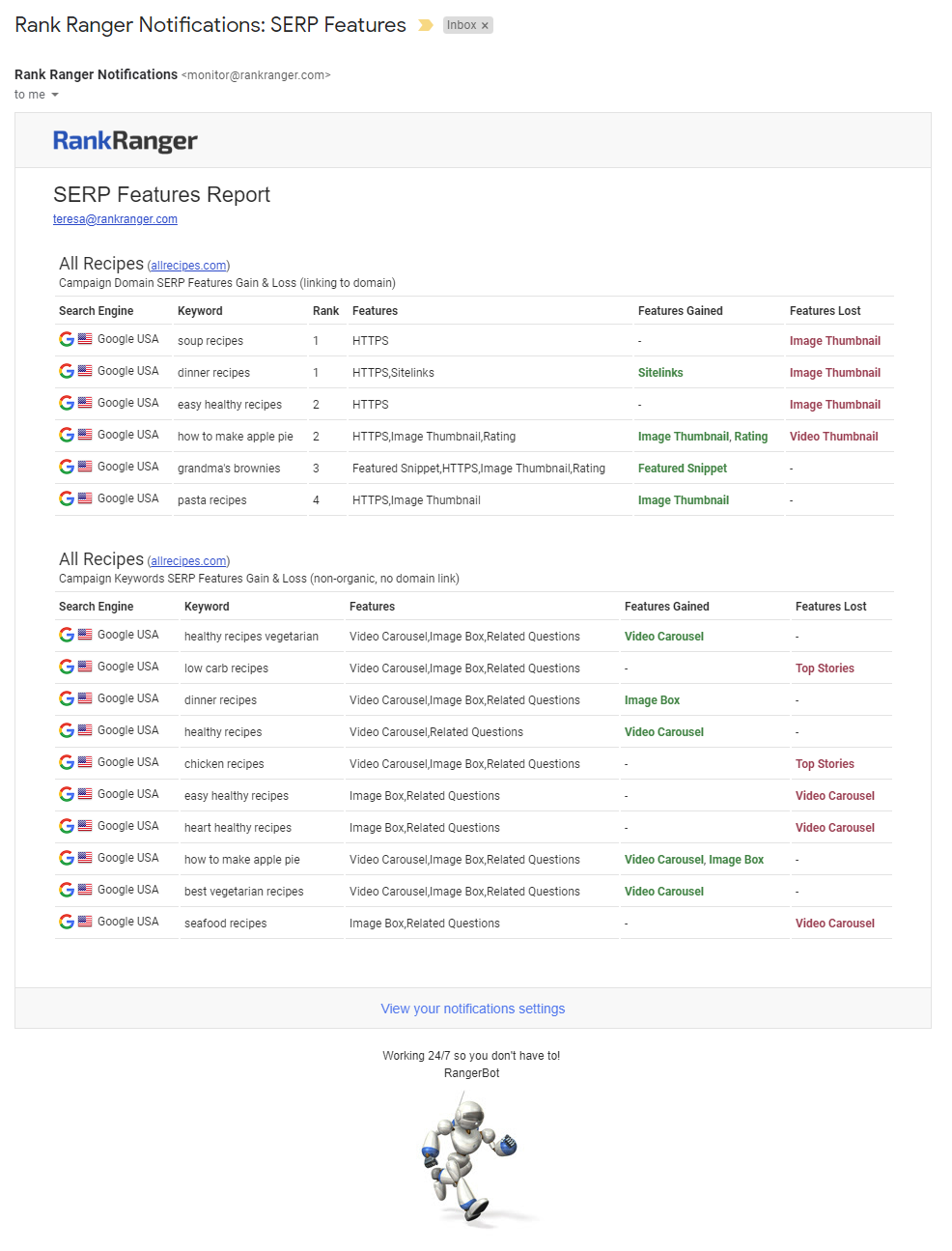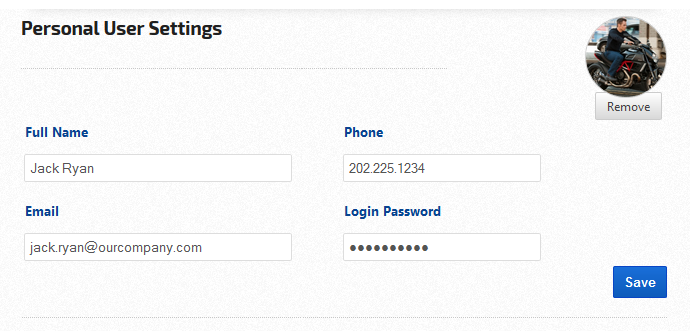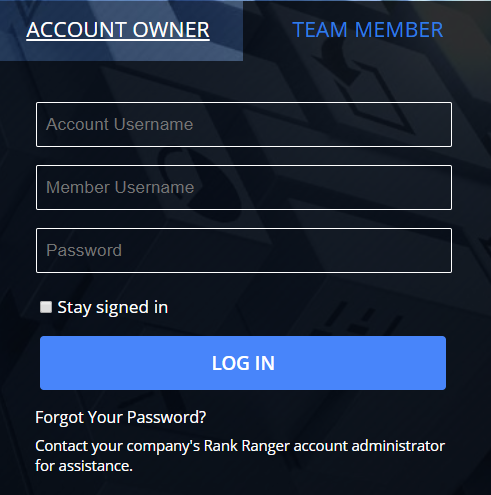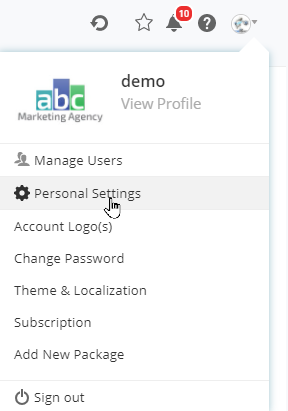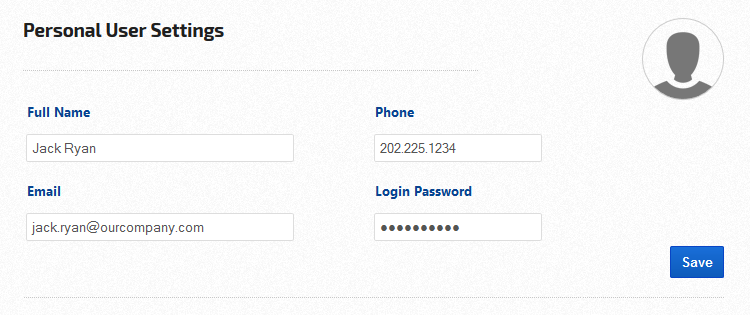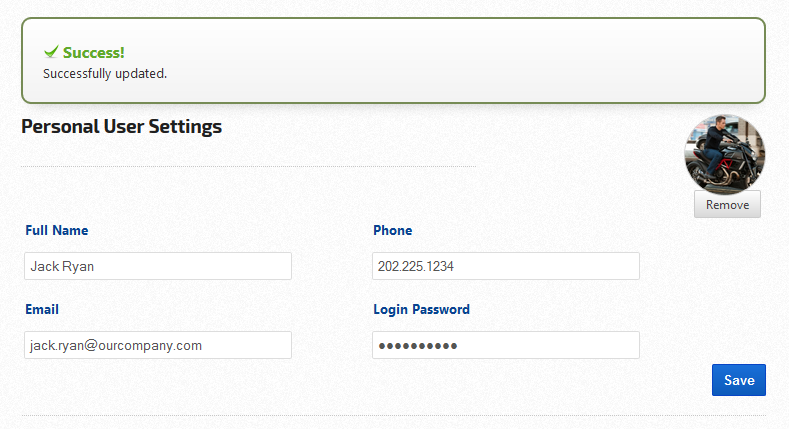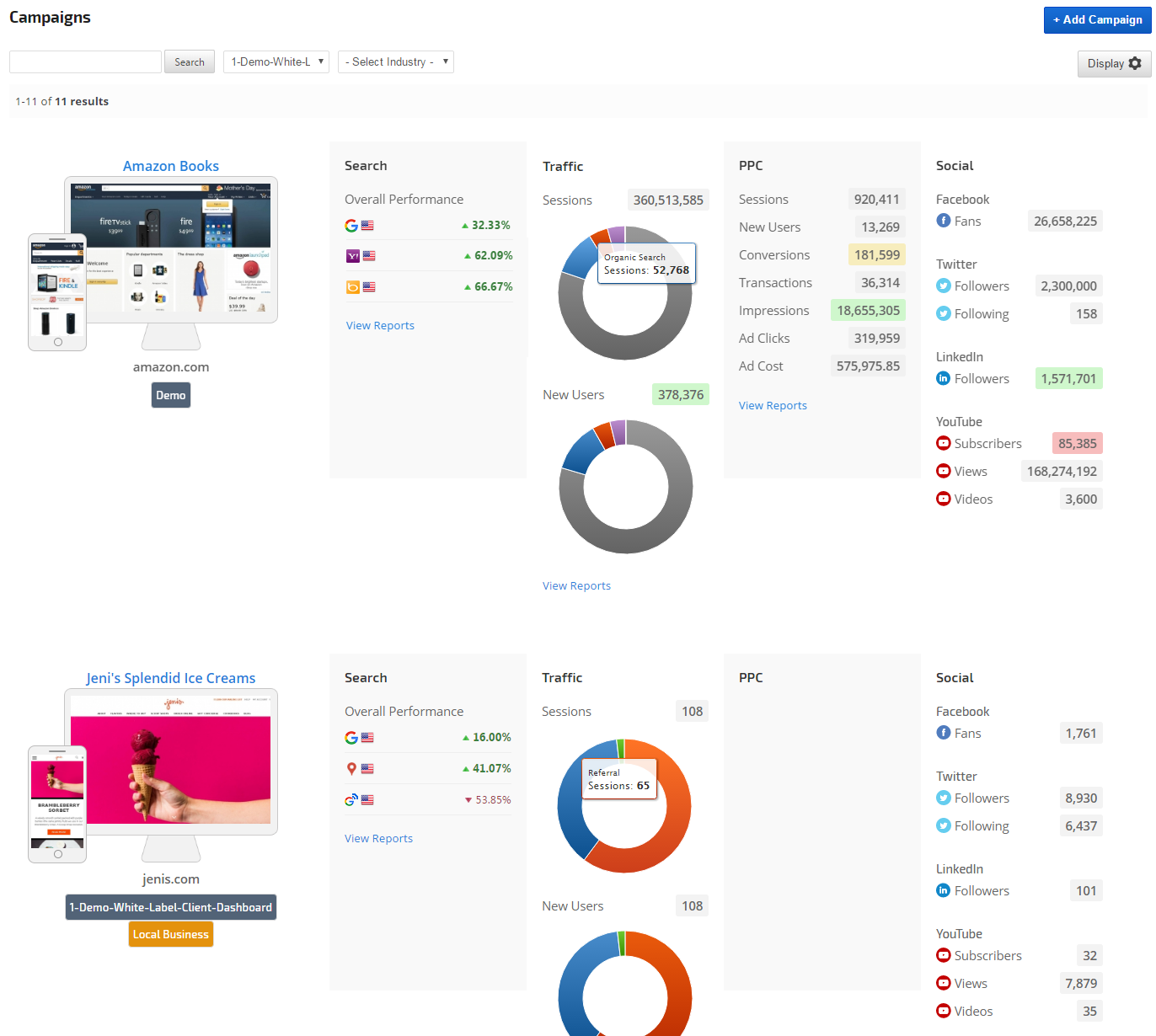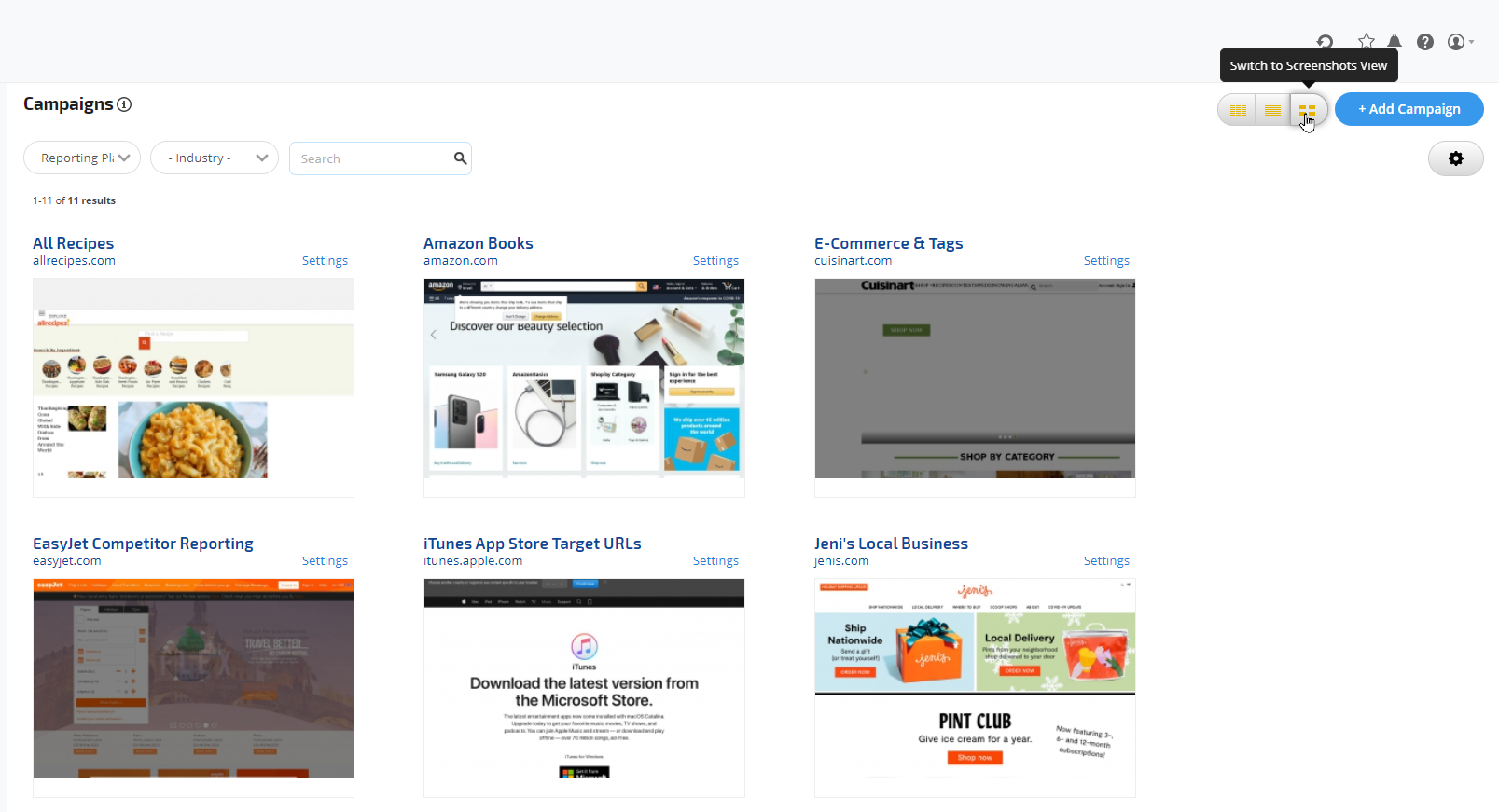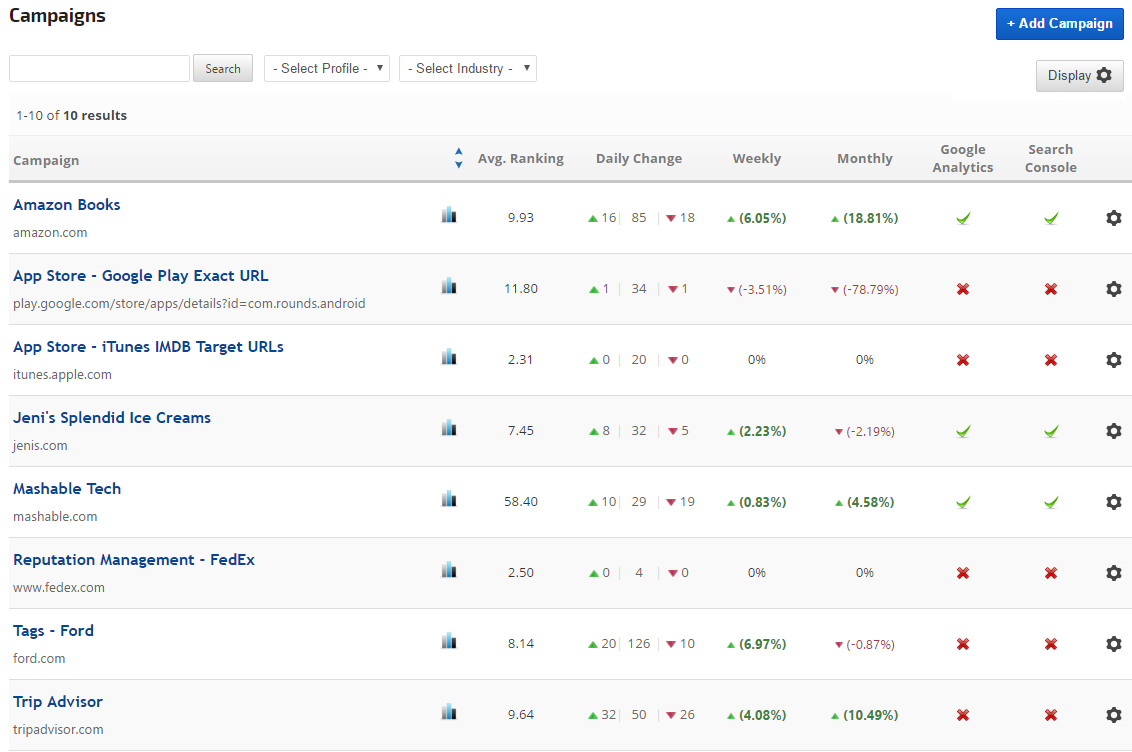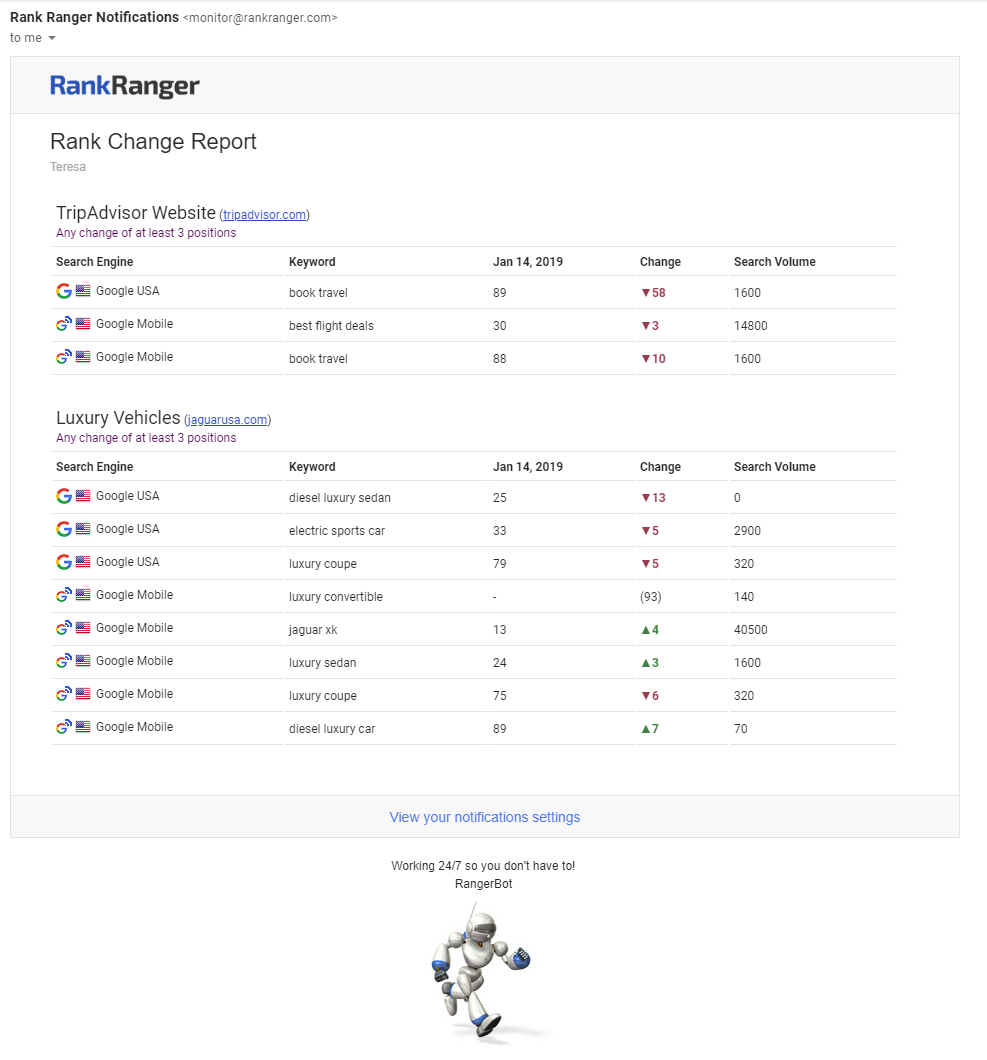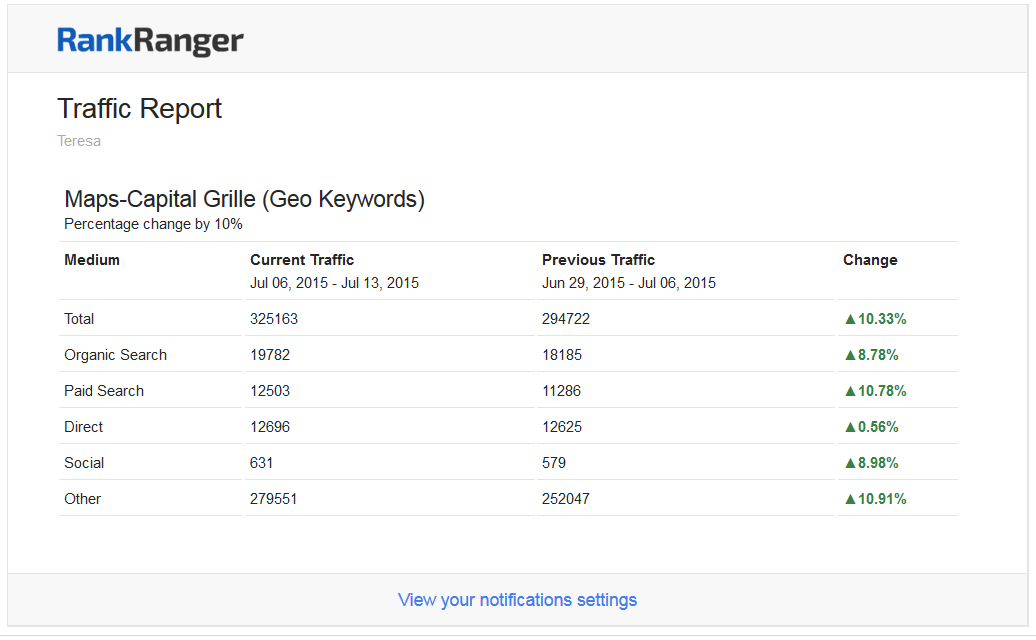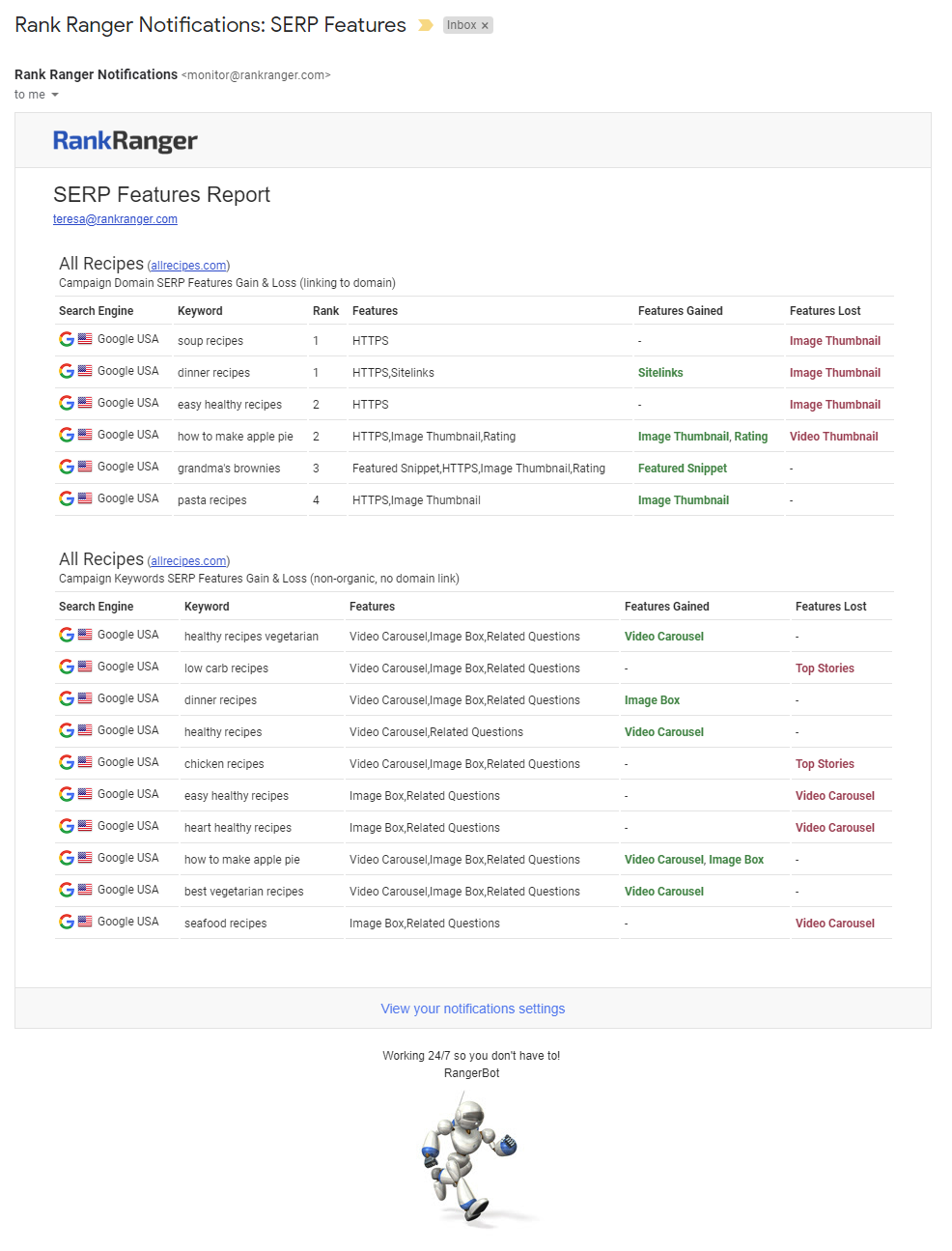Your company's Rank Ranger Account Manager should provide you with a Login URL, along with your user name and password. If you lose the login URL, you can always access the main
login screen to enter your credentials. You will need 3 pieces of information to log into your Rank Ranger account:
1. Your Account Login Name
2. Your Personal Username
3. Your Personal Password
Click the
Team Member tab on the login screen and enter your credentials.
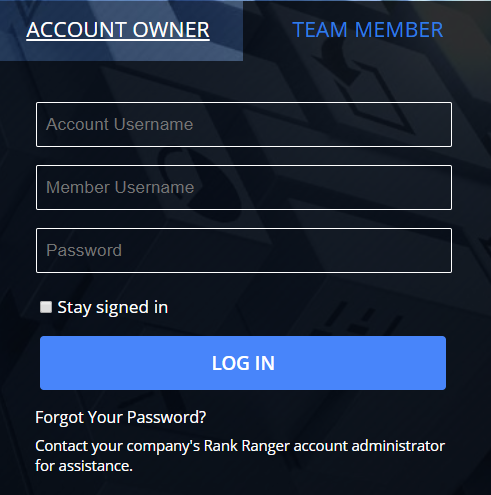
If you forget your password, after a login attempt failure you're presented with an option to
recover your password. If you are unable to successfully complete that process, you must contact your company's Rank Ranger Account Manager because Rank Ranger customer service cannot assist you with personal password recovery.
Access Personal User Settings Screen
Hover over the person icon and select Personal Settings
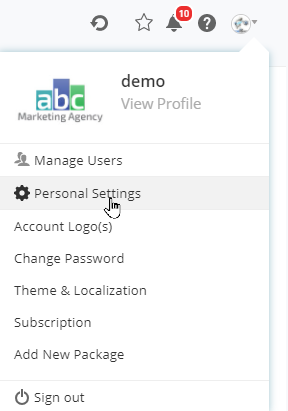
Edit User Settings
Your company's Rank Ranger Account Manager originally entered your personal information when setting up your User account. If you need to make changes, then edit any of the fields in this screen and click the Save button.
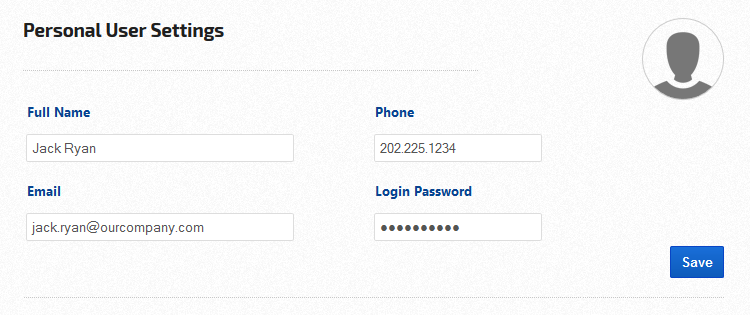
Add Your Photo
You may upload an avatar in order to personalize your profile. Images should be:
- Format: JPG, GIF, or PNG
- File size limit: 100KB
- File resolution: 80 (h) x 80 (w) pixels
1. Click the blank person image.
2. Browse to locate your image file.
3. Click the Upload button.
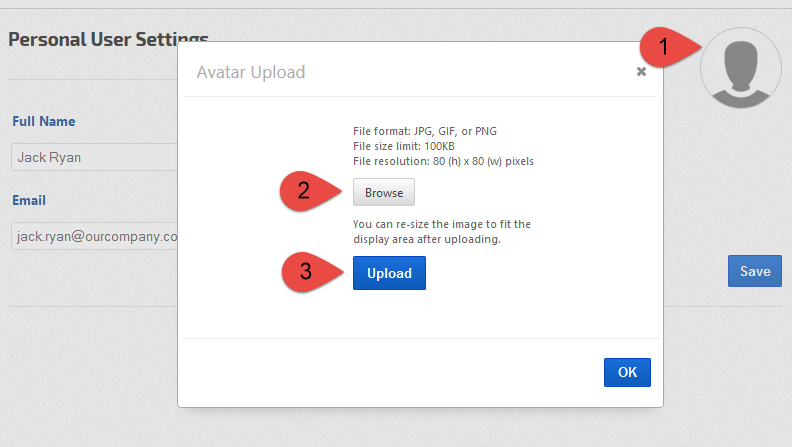
Resize Avatar Image
You can move the image size bar to change the display of your photo (4), and then click the OK button (5), followed by the Save button (6).
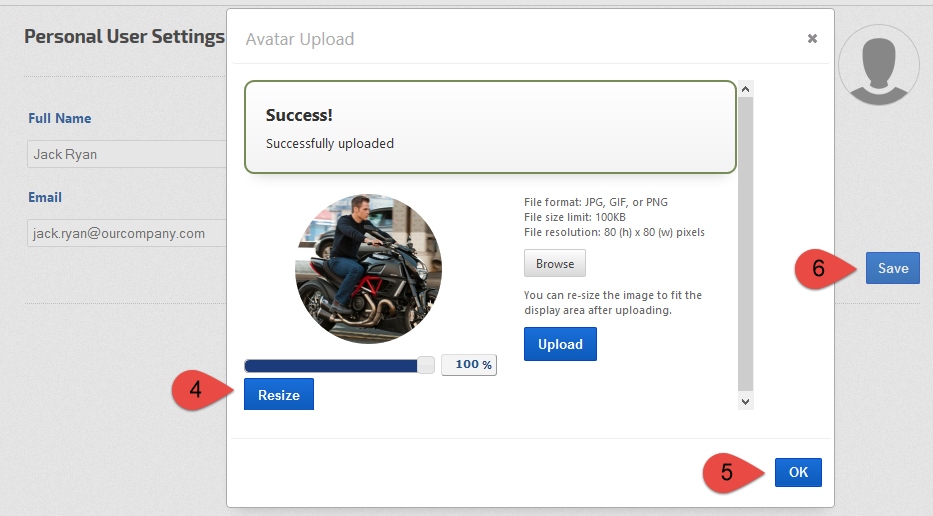
Profile Complete
When your image has uploaded you will see a success message.
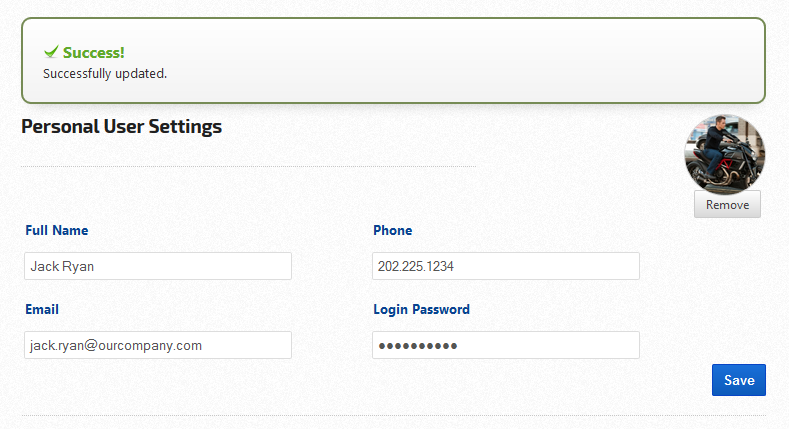
Email Notifications can be set up for rank change, SERP features change, traffic change, and more. Learn how...
These are a few examples
Campaign Rank Change Email Notifications
Select your rules to receive daily, weekly or monthly Campaign Rank Change Reports by email.
Learn more about how to receive email notification like this Rank Change Report.
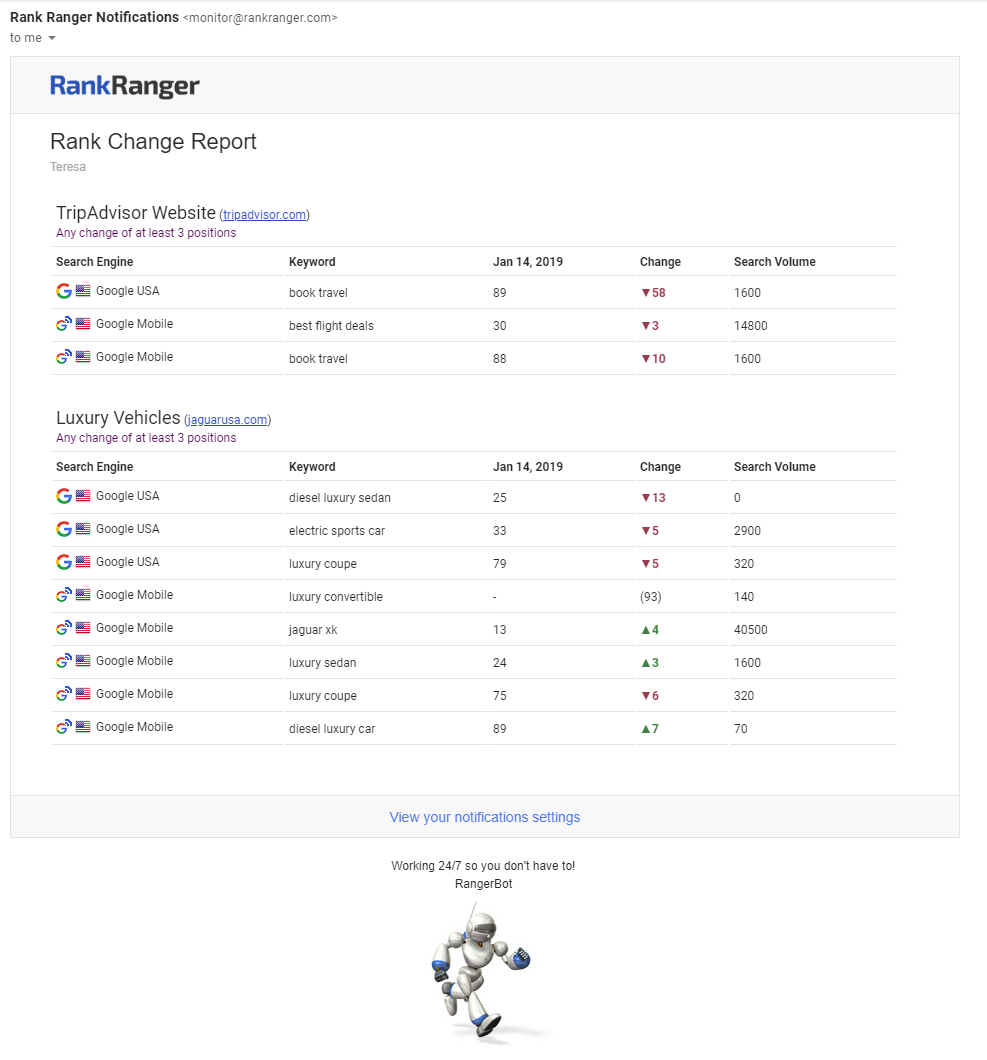
Campaign Traffic Change Email Notifications
Select your rules to receive weekly or monthly Campaign Traffic Change Reports by email.
Learn more about how to receive email notification like this Traffic Report.
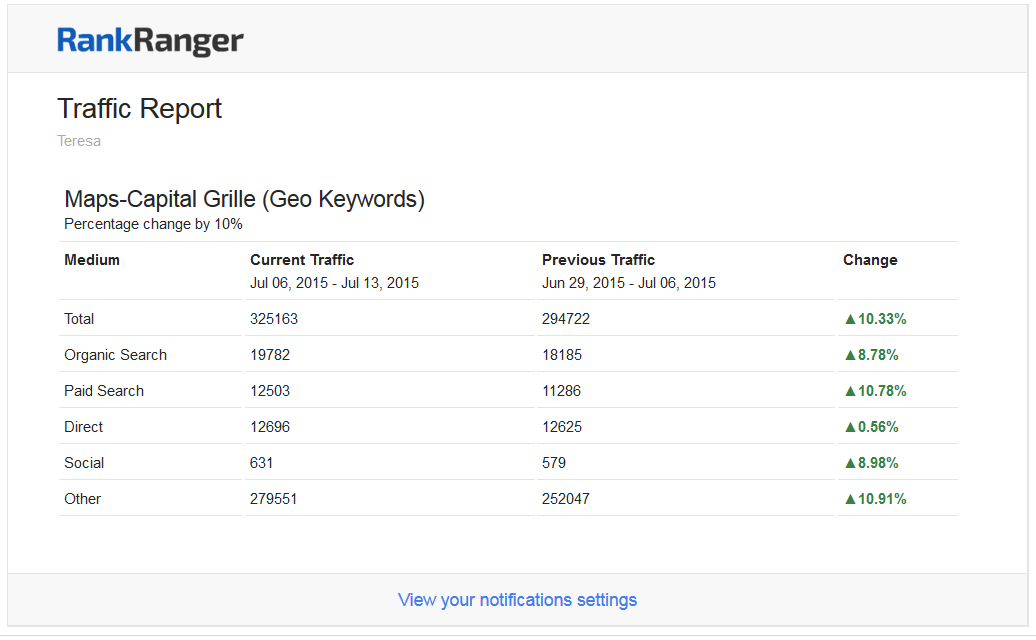
SERP Features Monitor Email Alerts
Create domain backlink alerts to be sent to your email based on the rules you set.
Learn more...