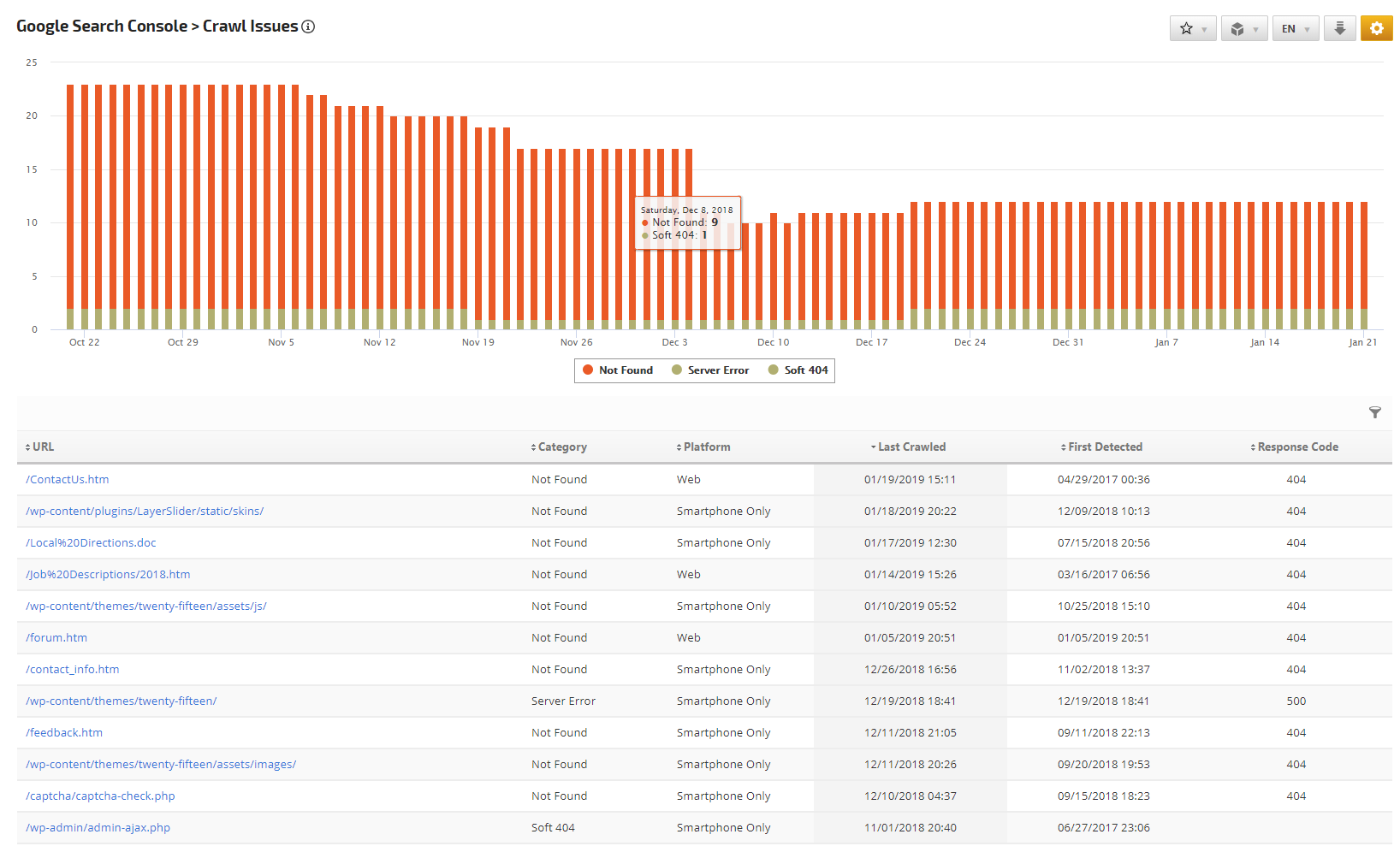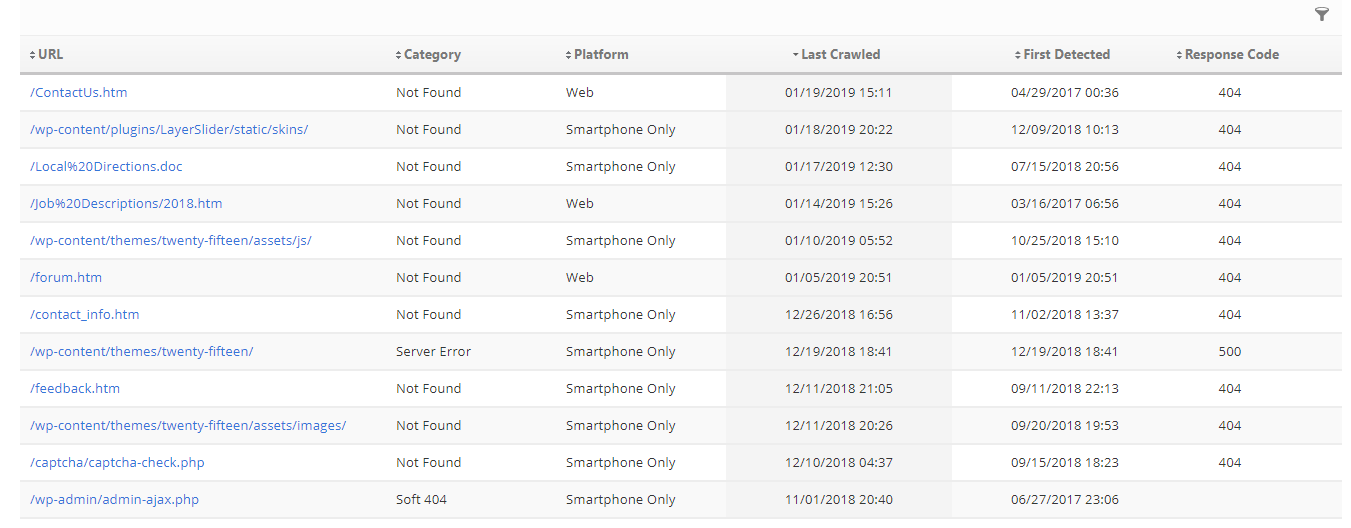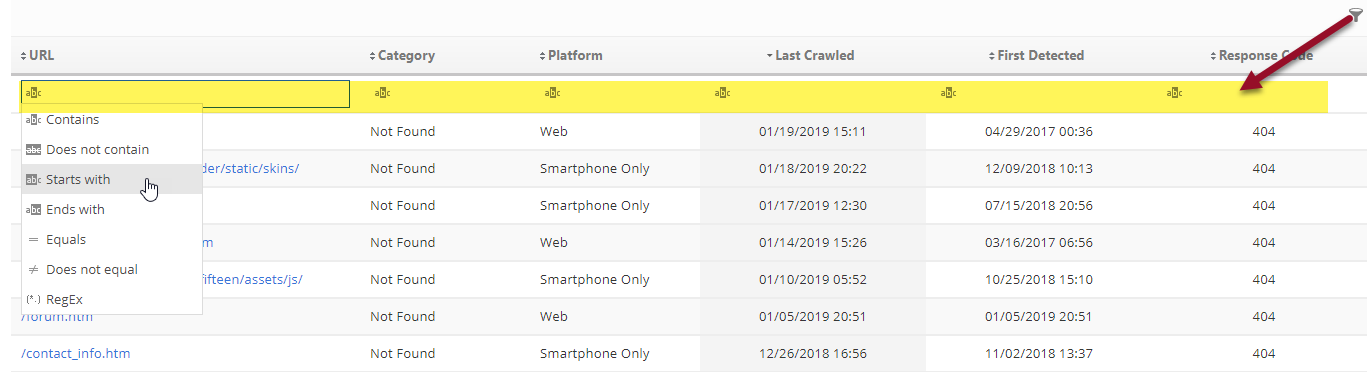Google Search Console Crawl Issues [DEPRECATED]
This report is being deprecated because Google has notified us that they will be shutting down their Search Console Crawl Errors APIs at the end of March (ref: Google Developer doc).
If you have this included in marketing dashboards, client dashboards or automated PDF reports that you share with clients or co-workers, please remove this report because it will not contain data after Google shuts down their API.
We will continue to monitor Google's Search Console APIs for a replacement, however, at this time they are not offering one. |
The Crawl Issues report provides details about the URLs in your campaign's site that Google could not successfully crawl or that returned an HTTP error code.
If you are still seeing crawl issues listed in our report after you have resolved them in Search Console, please note that it can take up to 5 days before Google releases that updated data to us via their API.
Important! To view this report, Google Search Console (Webmaster Tools) must be configured correctly
(please refer to our Search Console (
Google Webmaster) Tools integration documentation).
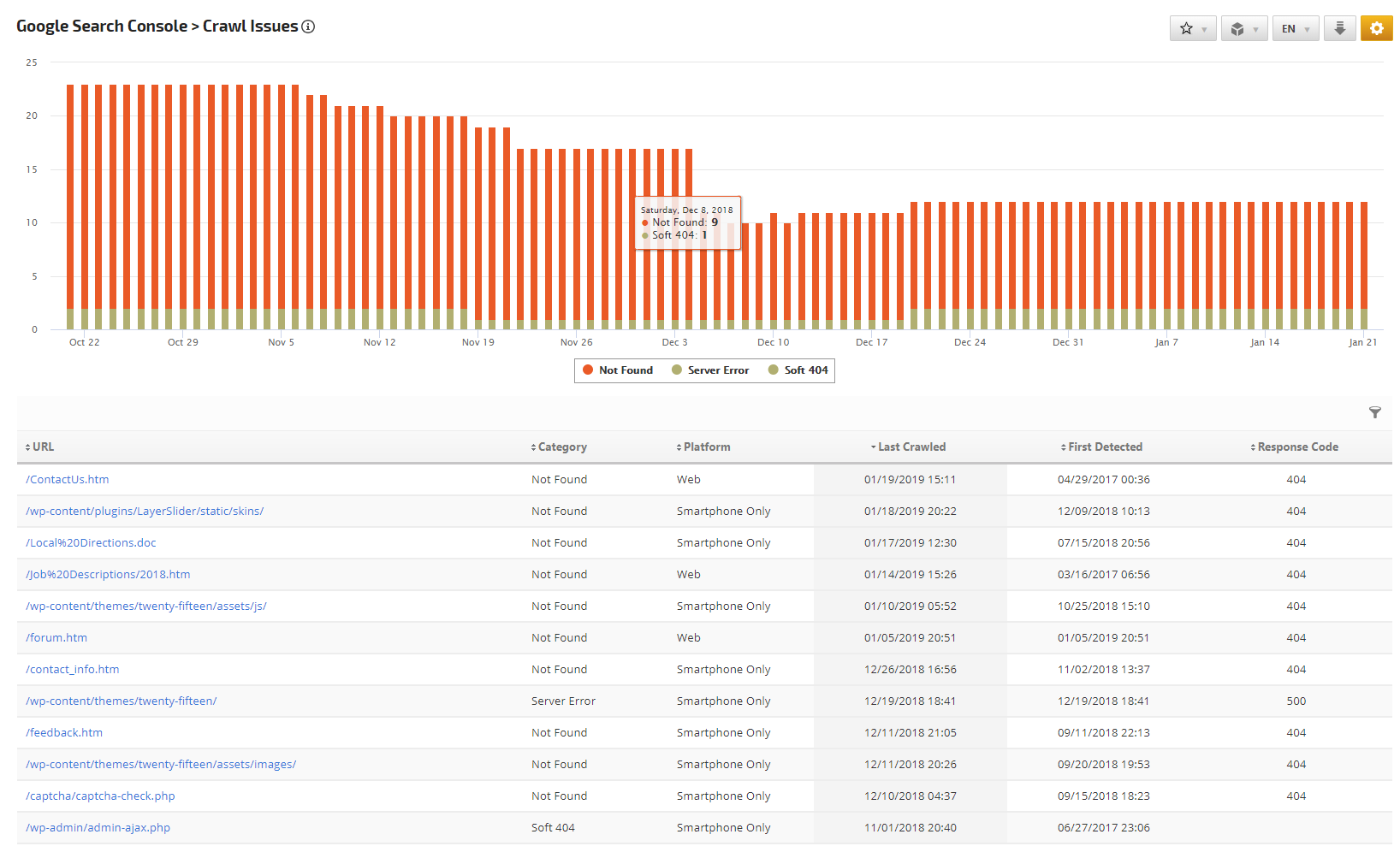
Crawl Issues Chart & Table View
The Google Search Console (Webmaster Tools) chart shows the number of crawl errors each day, with the number of each type indicated by a different color.

The Crawl Issues report table displays the:
- URL of the reported error (click the arrow to open the URL)
- Category of error
- Platform (Web, Smartphone only, Mobile)
- Last Crawled by Google
- First Detected by Google
- Response Codes (list of response codes)
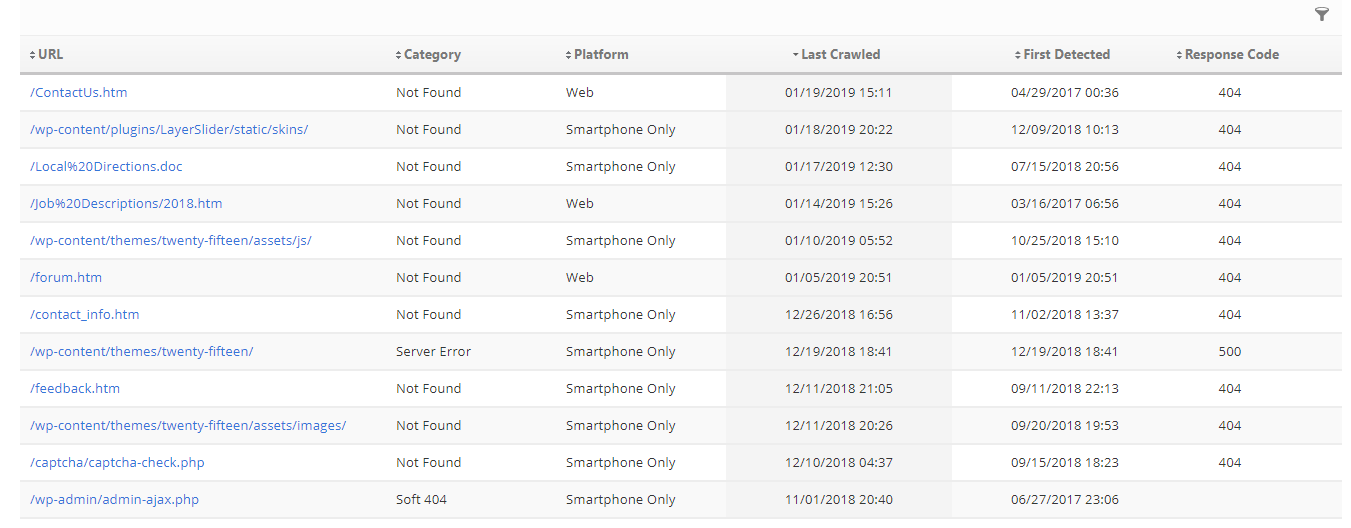
The table can also be filtered which allows the user to narrow down what is displayed within the table.
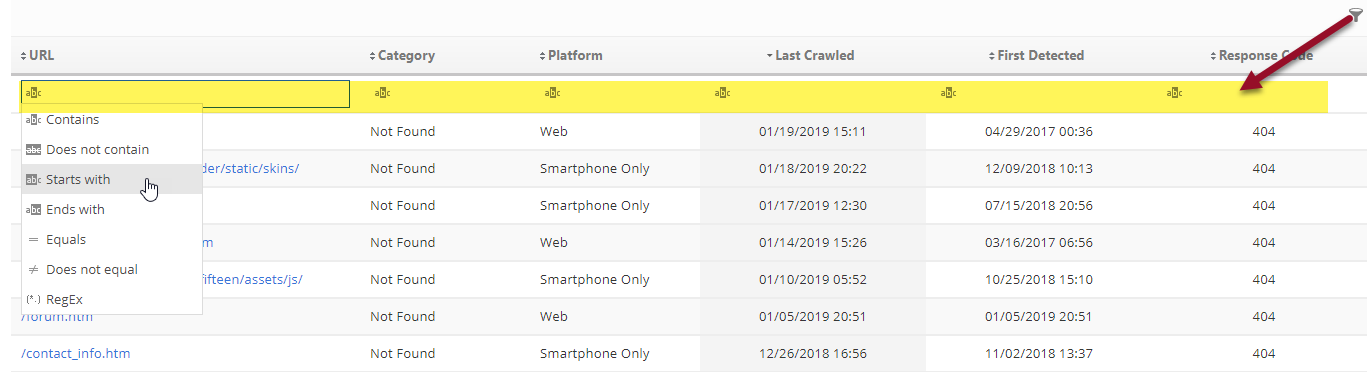
Crawl Issues Report Options
The Crawl Issues report options displays allow users to:
- Show or Hide the Chart and or Table
- Select the number of results to display per page
- Platform (All Platforms, Web, Smartphone Only, Mobile)
The data that we receive from Google’s API includes all errors unfiltered. If the crawl issue is marked as fixed in the Search Console account for the website being tracked, Google does not update the API data that we receive immediately. The error resolution first processes through Google's internal servers and there is an unknown delay until it’s actually published to the API data that we receive. We have seen instances where their data refresh can take 4 or more days. Our reports are updated as soon as Google provides the data.