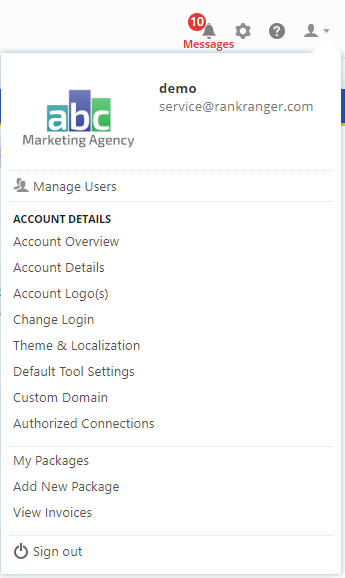We think we've covered all possible billing related issues on this page, however, if you are unable to find the answer to your question, please contact us. Please note that billing-related customer service is available Monday through Thursday only, and between the hours of 8:00 AM and 12:30 PM Eastern Time, with the exception of holidays.
For package upgrades or custom package requests, please refer to this detailed documentation.
- SEO
- Rank Tracker
- Local SEO
- Mobile SEO
- Link Manager
- Landing Pages
- Social Signals
- On-Page Optimization
- Enterprise SEO Solutions
- Marketing
- Competition Analysis
- Insight Graph
- Keyword Research
- Graphs & Widgets
- Market Reach
- Marketing KPI
- Brand Visibility
- White Label SEO
- Marketing Dashboard
- Client Dashboard
- PDF Reports
- PDF Templates
- Other
- Email Notifications
- Portfolio Management
- Integrations
- Google Analytics
- Search Console
- Pay Per Click
- WeDevelop
- API
Documentation
> User Profile & Subscription >
Billing
Subscriptions, Payments, Upgrades, Downgrades & Cancellations
Free Trials
Free Trials: Rank Ranger offers three types of Free Trials
- Limited 14-Day Free Trial with no credit card
required for signup. This gives you a zero-risk way to try Rank Ranger for 14 days. When this package expires, if you decide not to purchase a paid package then you do not need to do anything more (although we would appreciate your feedback). You will not be charged.
- Platform Package 14-Day Free Trials provide access to your choice of 3 larger capacity packages for a more real-world experience and require a credit card subscription that will be charged when the free trial period ends. If you wish to cancel, you must do so at least 1 business day prior to the end of the trial (refer to our Cancellations and Refunds section further down this page).
- Custom, Enterprise and Search API Plans are not eligible for free trials via the website. If you would like a free trial to one of these plans before making a long-term commitment, please register for the limited Free Trial and then contact us with your request, and an account manager will work with you to determine the best option to meet your needs.
Companies and freelancers are entitled to one free trial of Rank Ranger. Users who open multiple free-trial accounts will be blocked. If your company had a free trial in the past and you want to try Rank Ranger again, then please contact us and we'll arrange for an account manager to discuss your needs.
Subscriptions
When you subscribe to a paid package or upgrade from a 14-Day Free Trial to a paid package, the Rank Ranger billing system charges your credit card on the first day of each billing period, automatically renewing your package every 30 days (or annually if special arrangements have been made through Customer Service).
Subscription Overages
You will be billed only for the package subscription that you currently have selected for your account. Since Rank Ranger does not provide a possibility for overages to occur, you cannot be billed for overages.
Payment Options
Rank Ranger services are available on automated recurring monthly subscriptions paid in advance of services. When you select a rank tracking or API package that matches your requirements (refer to Add New Package), you will be directed through a process of creating a recurring monthly subscription with BlueSnap.com (our third-party credit card payment processor). Any changes that you need to make in the future to your subscription payment account (e.g., update credit card information, change a name, address, etc.) must be made by logging into BlueSnap, so it is important to save your login credentials to those accounts.
Your BlueSnap account will be charged within 24 hours of when you begin the subscription, and each following month on a recurring basis. You can cancel a subscription by clicking the Cancel button on the My Packages screen or contacting service@rankranger.com at least 2 business days in advance of the last day of the current billing cycle, and your subscription will terminate at the end of the current billing period.Invoice with bank transfer payment is available for annual subscriptions paid in advance of services.
Invoice/Receipts are available for download inside your Rank Ranger account within 3 business days of our receipt of payment (refer to View Invoices), we do not send these by email. BlueSnap sends tax invoice payment receipts to you via email depending upon your settings in their system.
Tax / VAT Collection
If you choose Credit Card payment for your Rank Ranger subscription, BlueSnap (an external payment processor) may add to and collect Sales Tax / VAT for your subscription.
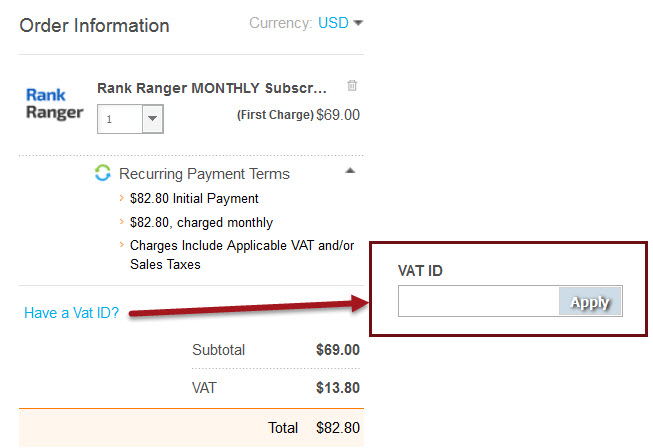 If you are located in a country for which the credit card processor is required to collect VAT, you will see a VAT calculation in the Order Information section of the screen. If you have a VAT exemption number, you can click the "Have a VAT ID?" link to launch a screen where you can enter your company's VAT ID and click the Apply button.
If you are located in a country for which the credit card processor is required to collect VAT, you will see a VAT calculation in the Order Information section of the screen. If you have a VAT exemption number, you can click the "Have a VAT ID?" link to launch a screen where you can enter your company's VAT ID and click the Apply button.IMPORTANT! This information is subject to change, please refer tax collection related questions to BlueSnap.
Need Help with Credit Card Processing?
If you have any issues with Taxes or VAT collected, please visit BlueSnap's FAQs and Customer Support page because BlueSnap will not provide us with such details of your account with them.
Failed Payments
If funds are not available in your BlueSnap or PayPal account on the subscription payment date, the processor notifies you of the payment failure via email. They also send data directly to our automated billing system regarding the failed payment. If payment fails after 3 attempts, our system suspends the account.
If you have an Enterprise package with periodic bank wire transfer arrangements and your payment has not been received by our bank and registered in our system within 7 business days of the due date, our system suspends the account. To ensure quick crediting of payments, send a copy of the bank transaction record to billing@rankranger.com immediately after processing.
You must resolve the package payment and future automatic payment processing issue in order to regain access to your Rank Ranger account.
- If you
need to change your BlueSnap subscription payment to a different Credit Card, please click the Update Credit Card button on your My Packages screen
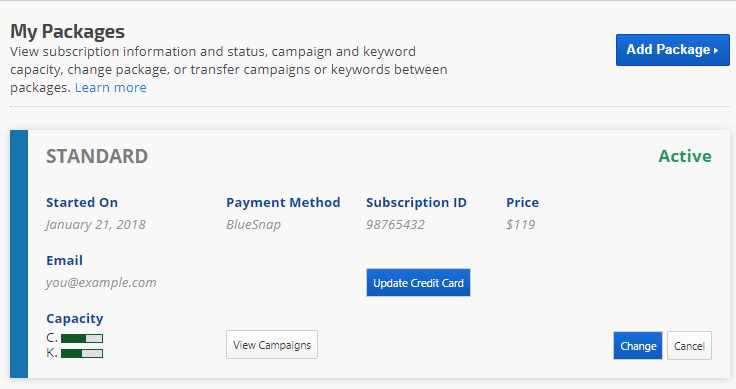
- or log in to your BlueSnap account and make that change. If you do not know your BlueSnap login credentials, please contact BlueSnap's Customer Support team to obtain your login credentials (you will need information that is on a recent invoice they have emailed to you), we do not have access to this information.
- If you have an old PayPal subscription, contact us and we will provide you with instructions for starting a new credit card subscription and clearing the past due balance.
Account Suspension
Accounts are suspended when payment processing fails for any package in an account.
When an account is suspended RangerBot continues to collect rank data, however, you and your team are not able to work in Rank Ranger, and clients are not able to log into white label client or marketing dashboards.
When you log in to your account you will be presented with the My Package screen and the following message:
The recurring payment for your Rank Ranger Subscription has failed multiple times, causing your account to be suspended.
If you would like to continue using Rank Ranger, please contact billing@rankranger.com to resolve your outstanding balance.
Need help?
Change Payment Details
Other? Contact billing@rankranger.com
Review the Failed Payments instructions prior to contacting our service team for assistance. Failure to respond to billing system notices and resolve an overdue payment issue can lead to a halt in rank tracking.
Request a Package Capacity Change
To request a change to your current subscription capacity:
- Open the My Packages screen: hover over the person icon in the upper right and select My Packages
- Click the Change button
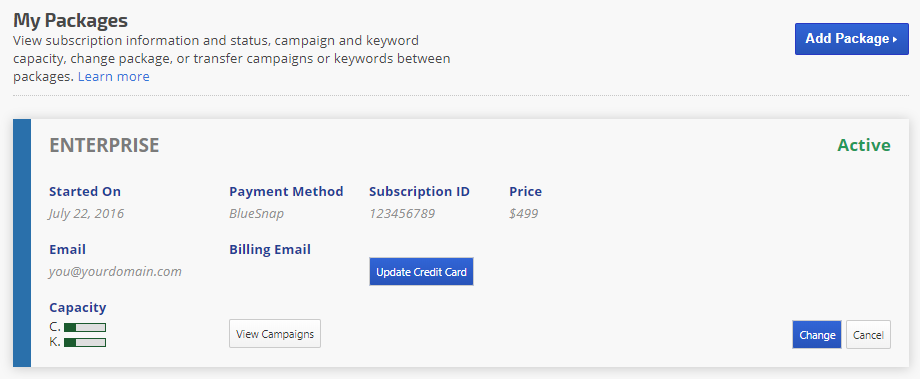
Complete the Change Subscription form
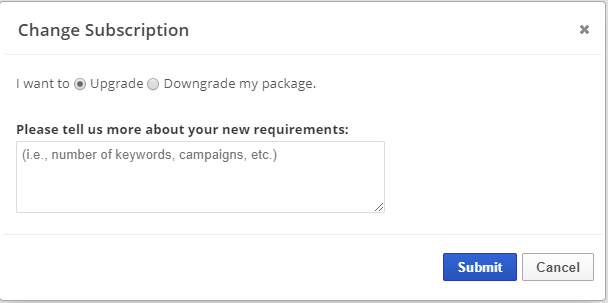
- Select the Upgrade or Downgrade option
- Provide your new requirements: number of keywords, campaigns, etc. (for upgrades to a custom plan you may utilize the Custom Package form on the Add a New Package screen)
- Click the Submit button
- A service team member will provide you with price change information and assist with the package change.
Important: when downgrading, you must reduce the number of campaigns, keywords and search engines tracked in your current package to fit into the capacity of the new package (e.g., if you currently have a 2000 keyword package and are tracking 1800 keywords but want to downgrade to a 1500 keyword package, then you need to delete 300 keywords before the package change can be implemented).
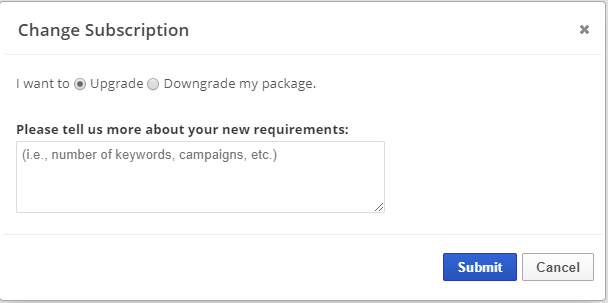
Downgrade Package Capacity
We try to accommodate changes in your business needs by assisting with downgrades in package capacity for monthly recurring subscriptions. Due to the policies and procedures of third-party payment processors:
- If we receive your downgrade request at least 5 business days prior to the scheduled payment date, the billing for the lower capacity package can become effective following the last day of the current subscription period.
- If the request is received less than 3 business days prior to the scheduled payment date, then the payment processor locks the subscription from changes and the downgrade will become effective on the first day of the next subscription period (e.g., if a subscription renews on the 1st of every month and we receive your downgrade request on the 29th of April, the downgrade package will be implemented on the 1st of June).
Cancel a Free Trial or Subscription Package
If you registered for a Free Trial without a payment subscription, then it is not necessary to cancel your package because it will automatically expire at the end of the trial period.
If you want to cancel a paid subscription package, you can cancel the package in your My Packages screen. Cancellation requests must be received at least 5 business days prior to payment due date in order to ensure that the payment processing is stopped.
Cancel the Package
- Click the Cancel button beside the package you want to cancel
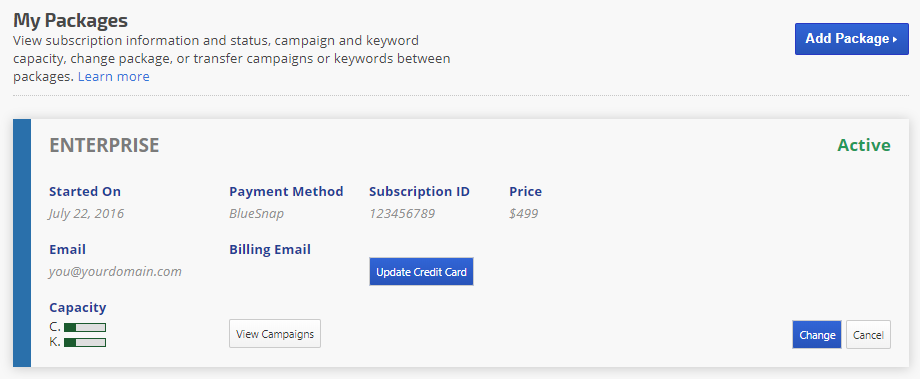
Complete and Submit the form
Your Rank Ranger subscription will be set to expire at the end of the current subscription cycle and no additional charges will occur after that date. Refunds are not available for cancellations, refer to the policy below.
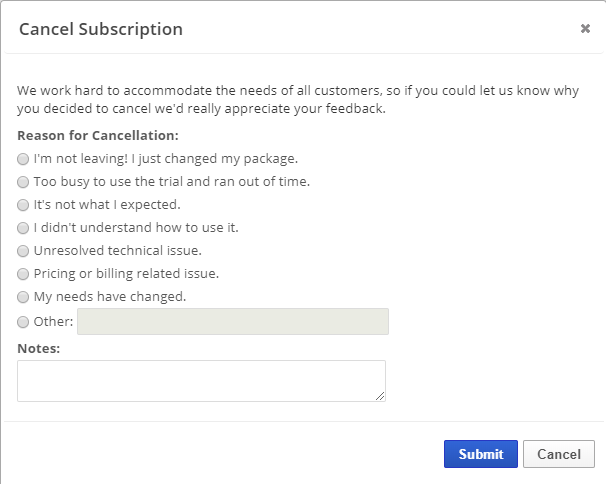
IMPORTANT! Cancellation of payment subscription inside of BlueSnap or PayPal does not automatically stop rank tracking or cancel your Rank Ranger package. You must cancel by following the instructions above or by contacting service@rankranger.com
Cancellation & Refund Policy
Cancellations
Cancellation of BlueSnap credit card or PayPal subscription must be requested at least 5 business days prior to payment due date in order to ensure that the payment processing is stopped.
We work hard to accommodate the needs of all Rank Ranger customers, so if you need a more customized solution please refer to our WeDevelop program before cancelling your package(s).
If you decide to cancel your package(s) we appreciate receiving as much information as possible regarding your reason, as this will help us identify any improvements we might need to make to our services. Additionally, prior to cancellation please ensure that you have downloaded any invoice copies or campaign data that you may need in the future.
If there is any chance that you will want to re-subscribe within 2 months and would like us to temporarily archive your data, please contact us to discuss your situation.
Refunds
As detailed in our Terms of Use, we do not provide refunds for cancellation or package downgrades. Instead, you will be able to continue using your package until the day before subscription renewal is scheduled.
We do not issue refunds even if you cancel immediately after your credit card or PayPal account is charged for the new billing period. For example, if we collect payment for your account on January 15th, and you cancel your package on January 20th, you are still responsible for payment of the entire period covered by that payment. No subsequent charges will be applied to your credit card, but the amounts already charged will not be refunded.
Delete Account Data
If you decide to stop using Rank Ranger, you may choose to delete any of the following data from your account prior to cancellation:
- Campaigns (although we recommend that you first run and download Campaign Rank Backups)
- Account Users
- Account Logos
- PDF Report Default Tool Settings
- API & Connected Apps
- Authorized Connections
- Profiles
- Contacts
- Links
- White Label PDF Reports
- Notes
- Report Presets
- Tag Groups