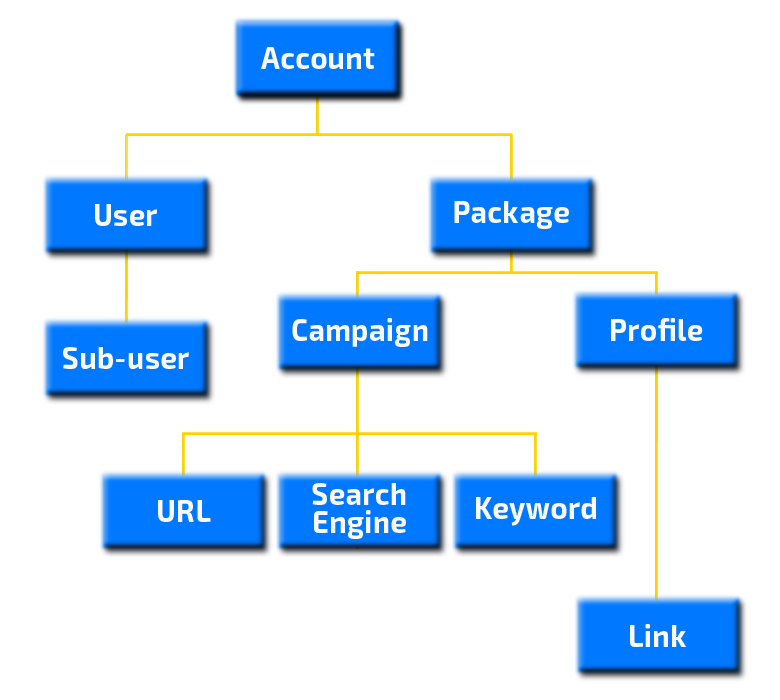Account Hierarchy Explained
Rank Ranger is a
Team-Based search engine software platform with
Accounts structured in a specific hierarchy to help you categorize your information in an organized manner and function efficiently in a multiple-user environment.
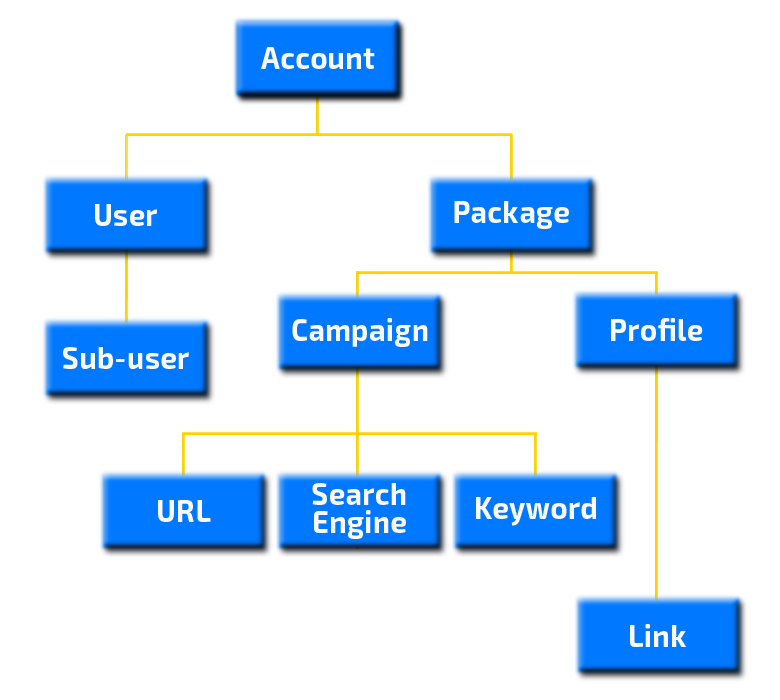
Your Rank Ranger account is your overall user profile, accessed by entering your username and password (signing into Rank Ranger). You can add as many Rank Ranger packages as you need to one user account.
Please refer to the
Rank Ranger Terms of Use Agreement for information regarding payment and subscription terms including renewals, cancellations, and refunds.
What is an Account Manager vs. Sub-User?
An Account Manager is the owner of the account, the person responsible for payment and overall account management. An Account Manager can grant access and permissions to multiple sub-users for a variety of functions within their Rank Ranger account.
This feature is helpful for companies that need SEO project management and require collaboration between multiple employees and/or contractors who need to:
- manage search engine rank tracking campaigns
- research keywords and domain statistics
- analyze traffic trends and monitor social signals
- perform on-page optimization
- create branded search engine ranking reports
- customize white label web interfaces for their clients to log into
- monitor and measure backlink performance
- etc.
Packages include 1 Account Manager and a specific number of Sub-Users based on the package specifications. Please refer to
Manage Sub-Users for instructions on adding sub-users to your account.
White Label Portals can be accessed through the Rank Ranger user interface by the Account Manager, and Sub-Users who have been granted permission by the Account Manager. Client access to the White Label Portal you create for them should not be confused with Users - each campaign has 1 login access to its portal that is shared based on the options you select for that campaign. Please refer to the
Share White Label Access section of our
White Label Web Interface documentation for instructions.
Scalable Packages provide you with a set number of campaigns, a number of keywords that can be used globally across all of your campaigns, a number of search engines and competitor URLs to track per campaign, as well as options for multiple account users. All packages feature
Daily Rank Tracking, 100% White Label with Client
Accounts Login and Automated PDF Reports, unlimited profiles, and export functionality.
You can always increase the number of campaigns or keywords you manage by purchasing and adding as many additional packages as you wish to your account or upgrading your existing package by completing the request form in your account (refer to
Add New Package). Campaign data can be
transferred between packages in seconds (but cannot be transferred between accounts).
Enterprise Plan Packages include Scalable package features as well as:
- API access
- Advanced charts and graphs
- Customizable results and queries
- Customized reports for selected countries
- Multilingual support
- Full support for multinational companies and corporations
To view packages that are in your account, please log in, hover over the account icon and click
User Profile & Subscription > My Packages.
For additional information on packages, please refer to
Understanding Package Capacity
A
Profile allows you to organize rank tracking and link campaigns into associated groups. For example:
This feature is limited only by your imagination!
A Campaign is a framework that organizes a set of keywords, domains, and search engines that you wish to track, monitor, and analyze.
Campaign Settings include:
Search engine rank tracking campaigns can be organized by website, customer, category, keyword batch, and more. For example, if you have a customer who does business internationally and you're tracking search engine position for groups of geographic keywords, you could create a structure of multiple campaigns like this:
Campaign 1: Chocolate - NY
Search Engines: Google Mobile, Google Places, Yahoo USA
keyword city 1
keyword city 2
keyword city 3
etc.
Campaign 2: Chocolate - Belgium
Search Engines: Google Belgium, Google Places Belgium, Bing Belgium
keyword city 1
keyword city 2
keyword city 3
etc.
Campaign 2: Chocolate - Brazil
Search Engines: Google Brazil, Google Places Brazil, Yahoo Brazil
keyword city 1
keyword city 2
keyword city 3
etc.
Another example of a business type that would benefit from the creation of separate campaigns is an online eCommerce store that sells laptop accessories where campaigns could be set up with the following keyword groupings:
Keyword Group/Campaign 1: Batteries
Laptop battery dell
Laptop battery LG
Laptop battery Lenovo
Laptop battery HP
and hundreds of part numbers
Keyword Group/Campaign 2: Chargers
Laptop charger dell
Laptop charger LG
Laptop charger Lenovo
Laptop charger HP
and hundreds of part numbers
You can also create separate campaigns to monitor
YouTube rank tracking,
reputation management, mobile traffic, etc.
Campaigns are especially useful for handling complex accounts/clients where a large number of domains and keywords need to be tracked in separate search engine ranking reports.