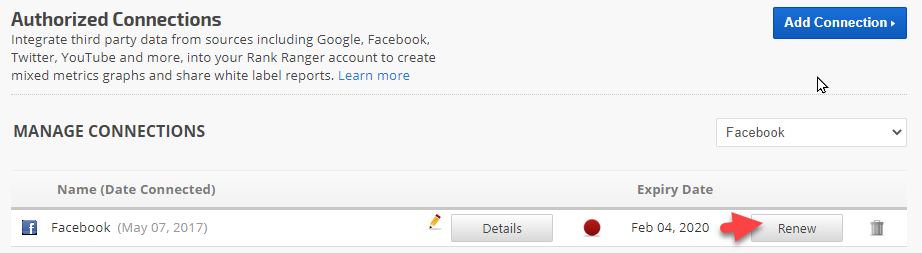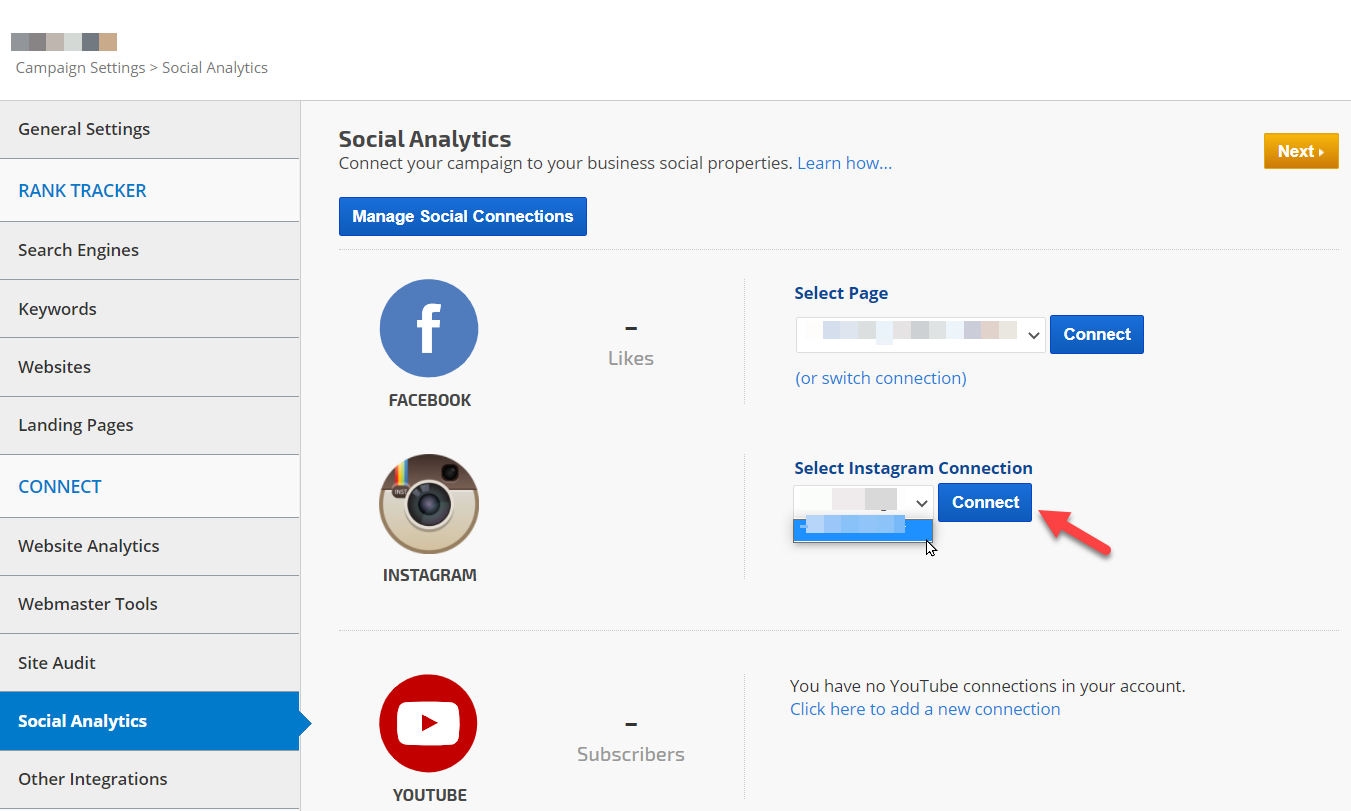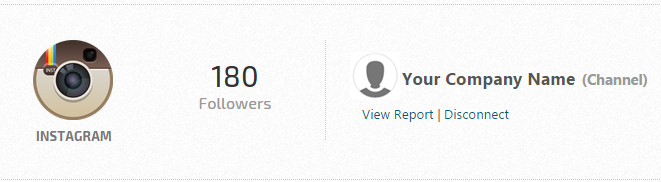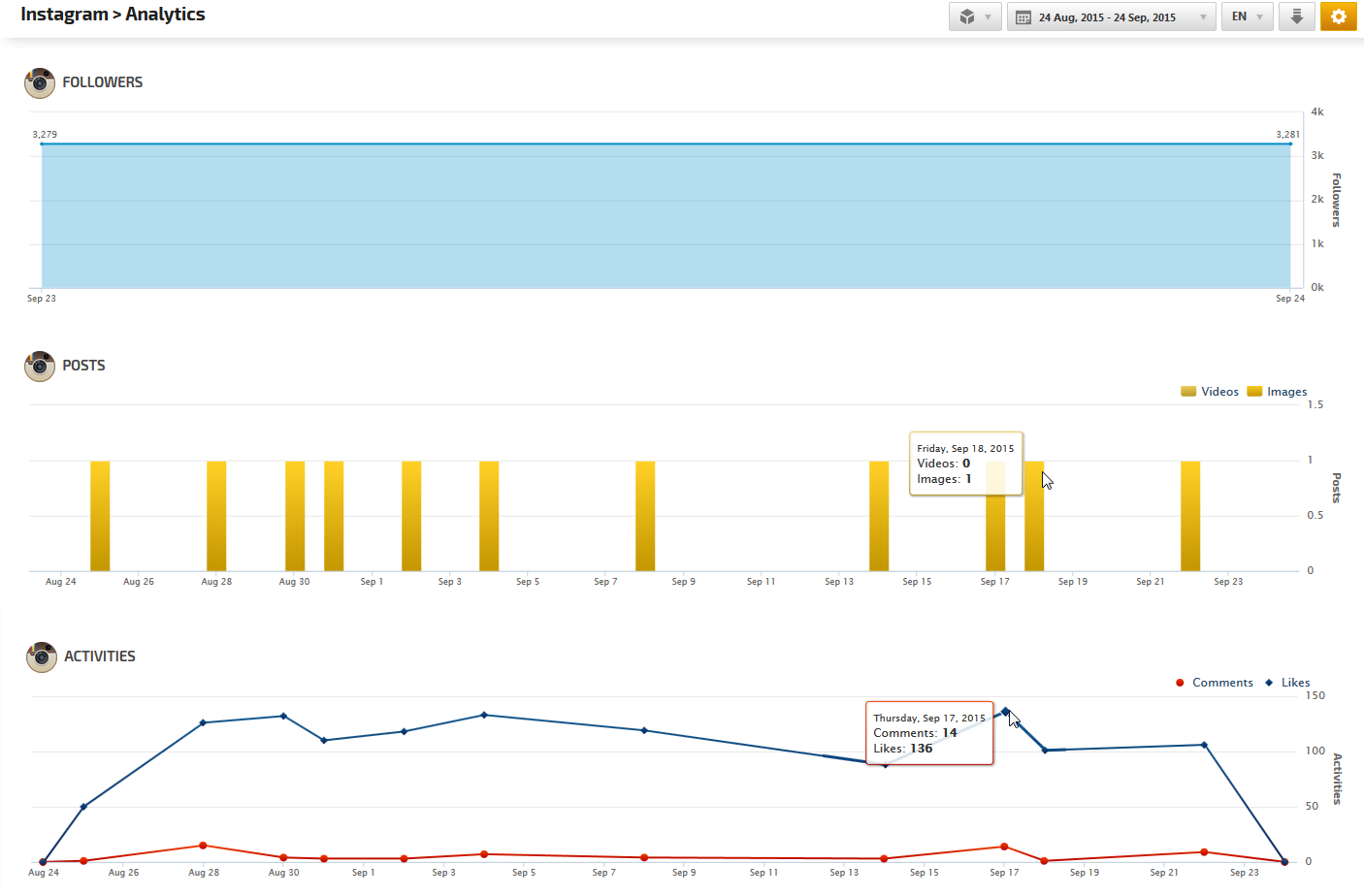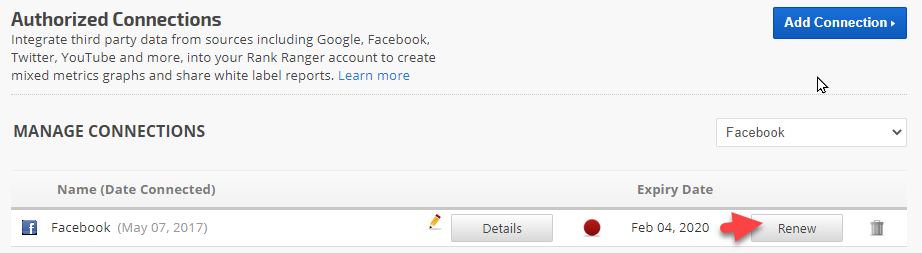Instagram Analytics
Integrate your Instagram Business account with Rank Ranger for enhanced Instagram Analytics reports that can be viewed in our marketing platform, white label client dashboards and automatically sent in white label PDF format to your clients and managers.
Once you've completed your Instagram integration, it can take up to 24 hours for your first report to contain complete data. Instagram doesn't provide us with your historic data, however, Rank Ranger has an automated system that will collect and store your Instagram data daily in our Big Data Center so over time you'll be able to view comparative Instagram Analytics statistics in your social dashboard.
Authorize Instagram Connection
As of June 29, 2020, Instagram Legacy API permission ("Basic Permission") was disabled for the third-party app. Due to this reason, Rank Ranger has developed an Instagram connection via Facebook API.
Note: API does not support regular personal Instagram accounts and Facebook Business Manager System Users, or Users with Live Contribution defined roles.
You must have the Instagram Business account
connected to the Facebook page.
To connect your Instagram Business account via Authorized connections follow the instructions on the Facebook Authorize Connection page.
Learn more about managing your Authorized Connections.
Connect Instagram to Rank Tracking Campaign
Integrate Campaign with Instagram
After authorizing integration of your Instagram account via Facebook account to our app, you need to connect an Instagram profile with a rank tracking campaign.
- On the
 Campaigns screen, click the gear icon corresponding to the campaign to open Campaign Settings
Campaigns screen, click the gear icon corresponding to the campaign to open Campaign Settings
- Scroll down and select Social Analytics in the sidebar
- In the Select Connection Name for the Instagram field, click the down arrow and select the appropriate account.
- Click the Connect button.
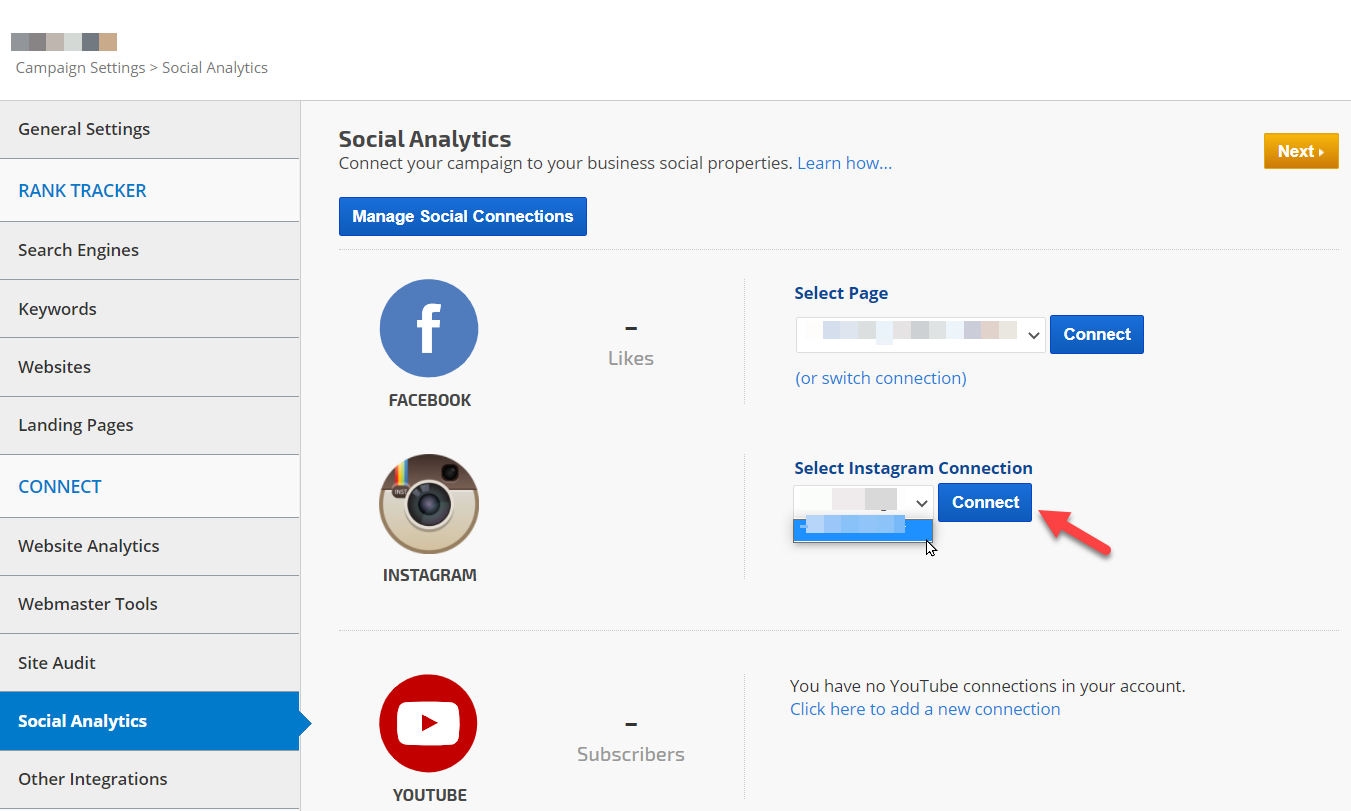
Instagram Connection Successful
When the connection is successful, you will see the Instagram account avatar and name (if you don't then you need to click the Connect button).
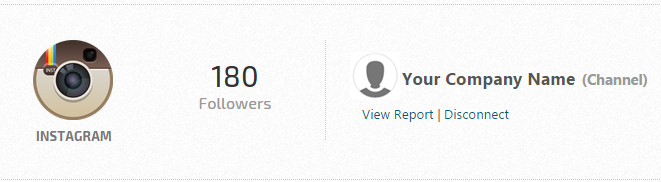
To switch to a different Instagram account, click the Disconnect link and repeat the campaign connection.
Click the View Report link to launch the Instagram Analytics Dashboard where you may see some preliminary data while we create your first report which can take up to 24 hours. When available, you'll find additional Instagram reports and tools in the left sidebar of the Reports & Tools > Digital Marketing > Social Media screen.
The Instagram Analytics Dashboard displays:
- Followers Graph: Followers are people following the Instagram account you're tracking
- Video and Image Posts Graph: Posts are images or videos that were published through that account on the indicated dates
- Activities Graph: Activities include user-generated Comments and Likes, so these are based on how other people are engaging with the Posts and the account.
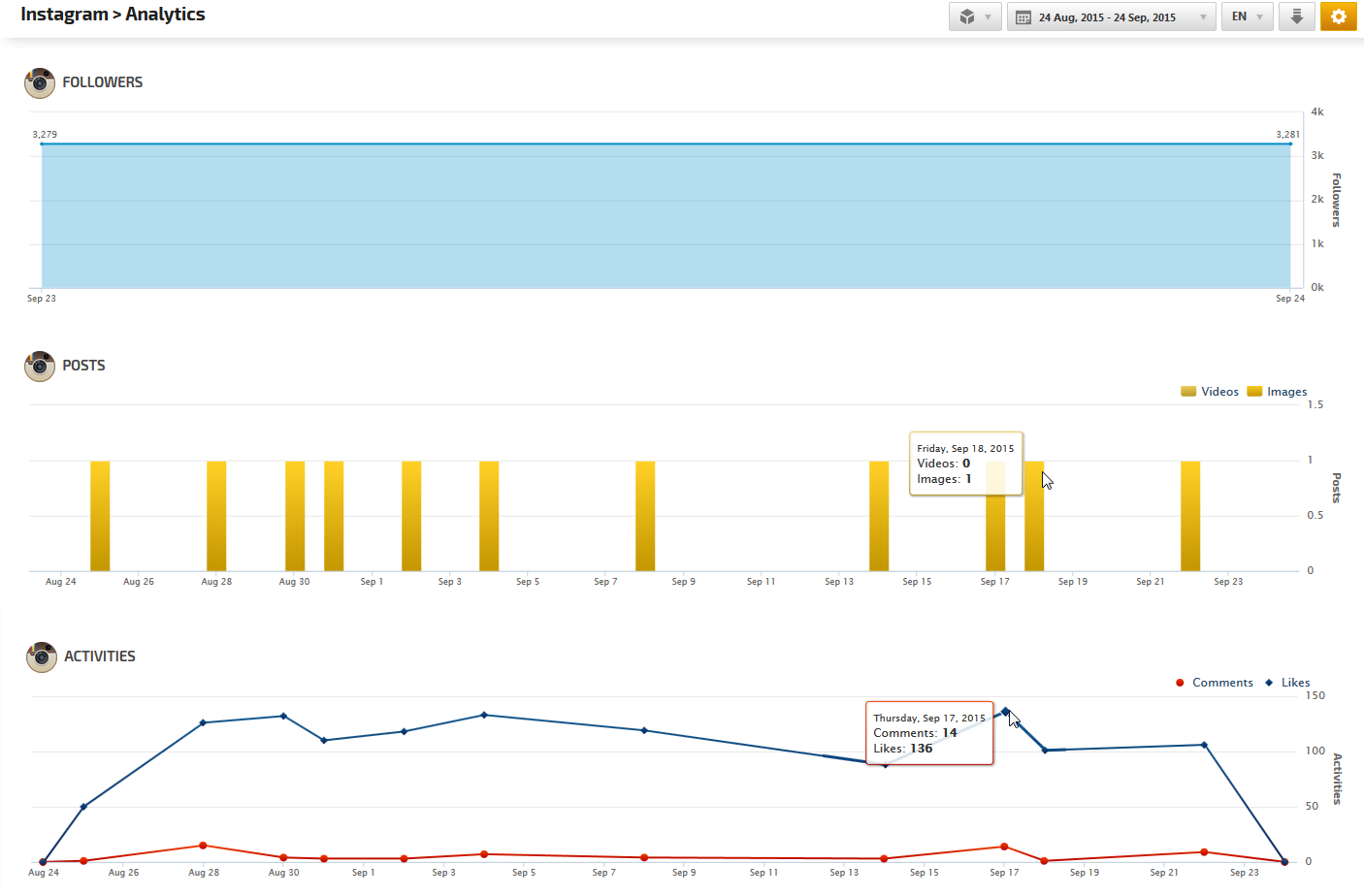
Support: Instagram provides different stats
There may be times when there is a difference between a statistic in our reports vs. what the account owner can see inside their Instagram account at a specific time. Rank Ranger obtains data from Instagram once per week, so differences are simply due to the date range and the time of day that Instagram provides us with the data.
Why don't my Instagram reports display data?
If you have recently connected your Instagram account to Rank Ranger and a campaign, it can take up to 24 hours for Instagram to begin supplying data via their Facebook API.
If you have previously viewed Instagram data in your Rank Ranger reports and graphs and it suddenly is missing, then the Instagram connection has expired. Social networks expire the tokens
(connections) to external applications:
- If a password is changed
- For security reasons, they require that an authorized account user reconnect occasionally
Because Instagram does
this without advanced notification, our system validates all Instagram
connections daily so that we can alert via email you promptly. The alert is sent to the Rank Ranger account owner email address with instructions to log in to both Instagram and Rank Ranger and click the Renew button for each affected Instagram account.
Renew Instagram API Connection